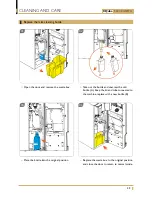CQube
SE20 BARISTA
21
Detailed cleaning instructions
Backflush milk system
CLEANING PROGRAM
Open the door.
Press ENTER on the cleaning panel inside the door. (See fig. A)
Cleaning Hot key appears on the display (Cleaning panel is now active).
the display shows:
Cleaning Hot Key
Open cooler in Barista unit and make sure milk bag or milk container is
empty.
Press button
on the cleaning panel. (See fig. B)
The cleaning will start and backflush the milk system with hot water to
primarily clean the direction valve inside the cooler. The waste water from
this cleaning will be automatically flushed into milk bag or milk container.
The cleaning process takes about 10sec.
Repeat this process 2-3 times when
Cleaning Hot Key
is shown in display to
get a better effect.
When the backflush is completed, dispose of the milk bag or clean milk
container before refilling with new milk.
Close the door to return to normal mode.
This cleaning
should be
preformed
when changing
milk bag or milk
container.
B
A
Содержание CQube SE20
Страница 1: ...CQUBE SE20 BARISTA USER MANUAL UM_EN Part No 1764020_02 ...
Страница 41: ...CQube SE20 BARISTA 41 DIMENSION SKETCH Model A B C BARISTA 818mm 222mm 456mm Dimensions BARISTA A B C ...
Страница 42: ......
Страница 43: ......