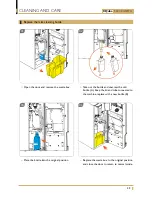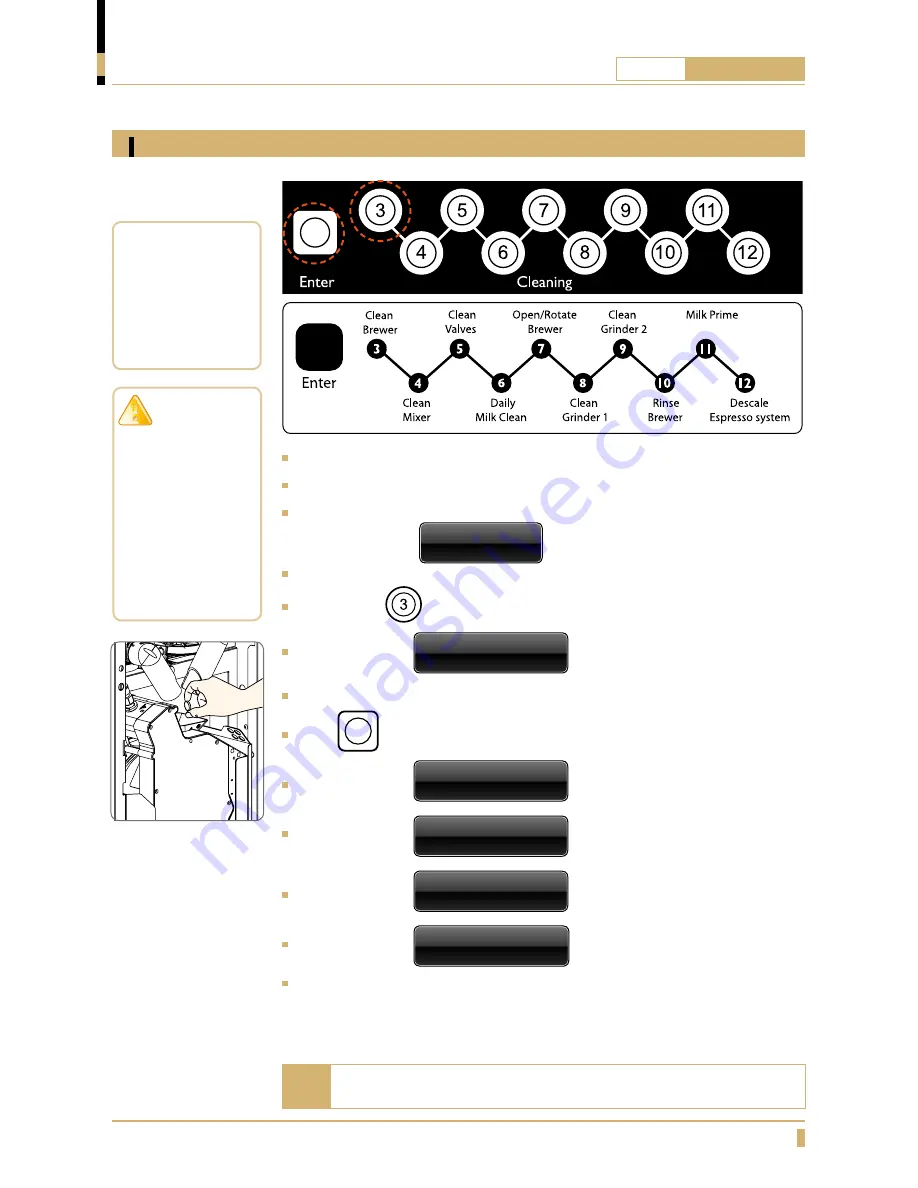
CQube
SE20 BARISTA
15
CLEANING PROGRAM
Detailed cleaning instructions
Clean brewer
Open the door.
Press ENTER on the cleaning panel inside the door. (See fig. A)
Cleaning Hot key appears on the display (Cleaning panel is now active).
the display shows:
Cleaning Hot Key
Put a container that holds at least 1 litres under the outlet for hot drinks.
Press button
on the cleaning panel. (See fig. B)
Display indicates:
Place jug
Press ENTER to start
Put a cleaning tablet in brewmechanism. (See fig. C)
Press
Enter
on the cleaning panel to start the cleaning process.
Display indicates:
Preparing Brewer
Please Wait.
Display indicates:
Cleaning Unit
Time Left 60 seconds
The machine counts down from 60
seconds.
Display indicates:
Rinsing Brewer
Cycles left 3
Display indicates:
Cleaning hot key
when the cleaning is complete.
Close the door to return to normal mode.
B
A
When the cleaning tablet has been added, the process must not
be interrupted but be allowed to run its course.
Note
Fig.C
Total cleaning time
about 5 minutes.
Espresso cleaning
tablets are avalible
from your dealer:
Part No.: 1104171
After cleaning of the
brew mechanism is
completed, dispense
a cup of coffee and
discard it to remove
cleaning agent
remains in the
filter and brew
chamber.
IMPORTANT!
Содержание CQube SE20
Страница 1: ...CQUBE SE20 BARISTA USER MANUAL UM_EN Part No 1764020_02 ...
Страница 41: ...CQube SE20 BARISTA 41 DIMENSION SKETCH Model A B C BARISTA 818mm 222mm 456mm Dimensions BARISTA A B C ...
Страница 42: ......
Страница 43: ......