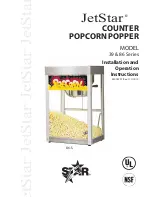Operation manual SR25
February 2017
Page 18
Coffed BDH | ul. Ceramiczna 28 | 64-
920 Piła PL | tel+48 67 214 26 29 | www.coffed.pl
3.
Burner power controls:
Pressing the „+” increases the power by 5%,
pressing
the „–” decreases it by 5%
4.
Exhaust fan power controls:
Pressing the „+” increases the power by 5%,
pressing
the „–” decreases it by 5%
5.
Zoom of the charts on
Zoom of the charts off
Table 3. Roast chart screen buttons list
3.1.5. Recipe selection and edition screen
Pic.16 Recipe selection screen
The recipe selection screen allows the operator to select and view one of the previously saved recipes for
the automatic roasting mode. The recipes are saved on the flash drive that needs to be connected to the
control panel. The following buttons are on the screen: