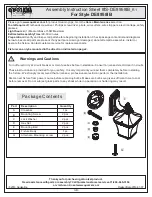6
5) Replace the lamp assembly (
B
) and replace and tighten the screws (
A
) which were previously removed.
Attention:
we recommend that the lamp be realigned in the optical train of the unit to avoid overheating of the dichroic fil-
ters and other internal components of the unit. refer to section 13 for instructions about this procedure.
English