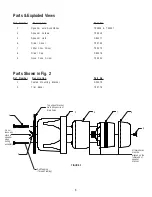5
Changing Drivers
Allow the unit to cool for five minutes before attempting any maintenance. For replacing an inoperable driver,
the speaker bracket assembly must be removed from the vehicle in reverse order as explained in the installa-
tion procedure. Follow the steps below once this has been accomplished. (see Figure 3)
1 ) Remove the driver cap on the front face of the speaker assembly and place it on a flat surface.
2 ) Remove the four screws on the back of the assembly and disassemble the bracket, speaker bell and
driver cover.
3 ) Detach the wires from the inoperable driver and reconnect them to the appropriate terminals on the
replacement driver.
4) Reassemble the speaker assembly to its original state and reattach it to the vehicle following the same
steps outlined in the installation and mounting section in this booklet. Make sure the wires are tightly
sealed at all exit points from the speaker assembly. Fill any voids with silicone caulking.
NOTE: When reassembling the speaker, make sure to align the drain holes on the driver, driver cover and
driver cap (the drain hole on the Atlas driver is located behind a metal tag). These holes should be
oriented to the base of speaker/bracket assembly for proper drainage and orientation of the logo on the
driver cap.
Trouble-shooting guide
2)
DEFECTIVE DRIVERS
1)
OPEN CIRCUIT IN SPEAKER
WIRING
NO OUTPUT FROM SPEAKER, SIREN
AMPLIFIER MAKES NOISE
1) CHECK CONNECTIONS AT AMPLI-
FIER AND SIREN AMPLIFIER
PROBLEM (SPEAKER)
PROBABLE CAUSE
REMEDY
2) CHECK RESISTANCE ACROSS
SPEAKER WIRES. (3.8 OHMS) AND
REPLACE DRIVERS
1)
LOW OUTPUT VOLTAGE FROM
AMPLIFIER
2)
DUAL SPEAKERS NOT
CONNECTED IN PHASE
LOW OUTPUT FROM SPEAKER
1) REFER TO SIREN AMPLIFIER
OWNERS MANUAL
2) REFER TO SPEAKER WIRING
INSTRUCTION IN MANUAL
Содержание FM100C
Страница 7: ...NOTES ...