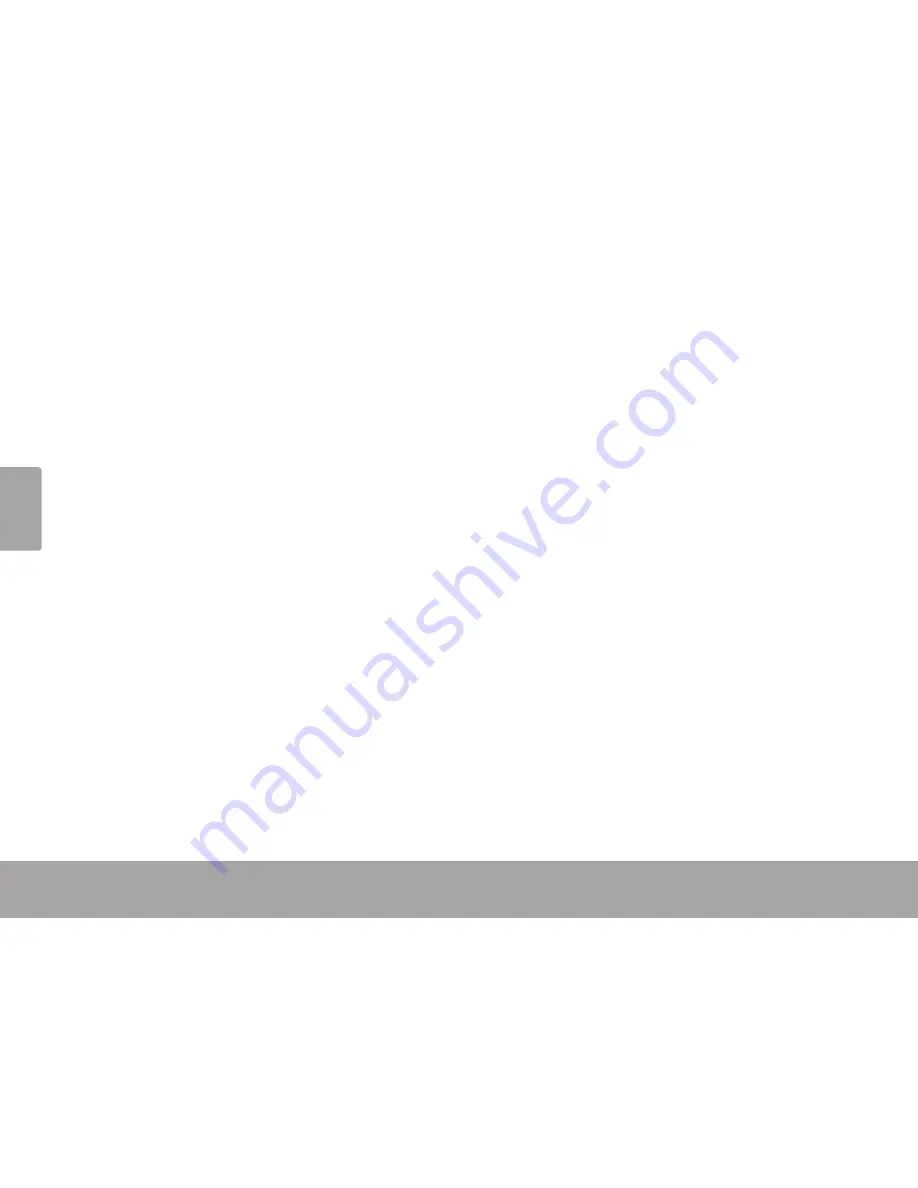
Esp
añ
ol
Página 70
Índice De Contenidos
Â
Índice de Contenidos
MUCHAS GRACIAS ......................................72
Contenido de la caja ................................. 72
PANORAMA DE LA GRABADORA DE
VIDEO ............................................................73
Vista frontal .................................................. 73
Vista Posterior ...............................................75
Vista desde la izquierda ............................. 77
Vista del costado derecho ........................ 78
PARA EMPEZAR .............................................79
Colocación de una tarjeta de memoria . 79
Instalación de baterías .............................. 80
Encendido y apagado de la
grabadora de video ...................................81
Elegir un modo .............................................81
MODO PELÍCULA ..........................................82
Pantalla Modo Película .............................. 83
Grabar películas ......................................... 85
Controles de películas ..................... 85
Ajustar las opciones de películas ............. 86
MODO FOTO ................................................89
Pantalla Modo Foto .................................... 90
Cómo tomar fotografías ............................ 93
Controles de fotografías .................. 93
Ajustar las opciones de fotografías ...........94
MODO DE VISTA PREVIA ..............................99
Pantalla Modo de vista previa .................. 99
Controles del modo de vista
previa ............................................... 102
Ajustar las opciones del Modo vista
previa.......................................................... 103
OPCIONES DEL SISTEMA ............................106
Cómo ajustar las opciones del sistema ..106
CONEXIÓN A UNA TV ................................ 110
Conectar con HDMI .................................. 110
Conectar con el video compuesto ......... 111
Содержание SNAPP CAM4505
Страница 48: ...Page 48 Using The Included Software English Double click the file setup to start the installer...
Страница 49: ...English Using The Included Software Page 49 Follow the on screen instructions to install the driver...
Страница 50: ...Page 50 Using The Included Software English Restart your computer to complete the installation...
Страница 57: ...English Web Camera Function Page 57 2 Double click the folder SPCA1528_V2250_WHQL_ MultLan to view its contents...
Страница 69: ...English Safety Regulatory Statements Page 69...
Страница 120: ...Espa ol P gina 120 Acerca Del Software Incluido Siga las instrucciones en pantalla para instalar el controlador...
Страница 121: ...Espa ol Acerca Del Software Incluido P gina 121 Reinicie la computadora para comple tar la instalaci n...
Страница 141: ...Espa ol Informaci n Importante P gina 141...
Страница 191: ...Fran ais A Propos Du Logiciel Inclus Page 191 Double cliquez sur le fichier setup pour lancer l installateur...
Страница 192: ...Fran ais Page 192 A Propos Du Logiciel Inclus Suivez les instructions de l cran pour installer le lecteur...
Страница 193: ...Fran ais A Propos Du Logiciel Inclus Page 193 Red marrez votre ordinateur pour terminer l installation...
Страница 213: ...Fran ais D clarations De S curit Et R glement Page 213...






























