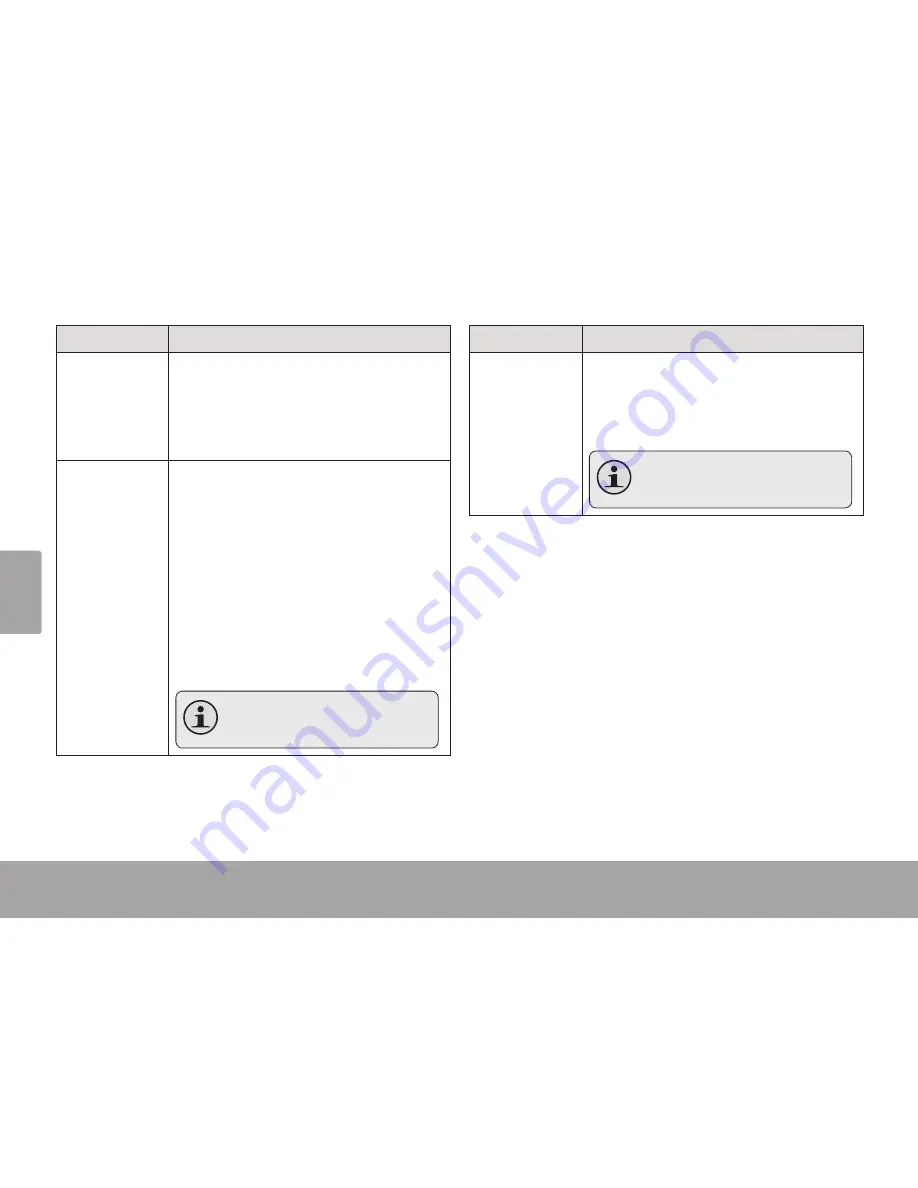
Fran
çai
s
Page 176
Mode Visualisation
Option
Description
Supprimer
Supprimer un fichier.
• Un (One) : Supprimer le fichier actuel.
• Tous (All) : Supprimer tous les fich-
iers.
Diaporama
Règle et démarre un affichage photo
diaporama.
• Démarrer (Start) : Démarre le
diaporama avec les options réglées
ci-dessous.
• Intervalle : Change le temps entre les
photos.
• Répéter (Repeat) : Règle le diapora-
ma pour qu’il se répète.
Cette option n’est pas disponible
pour les fichiers vidéos.
Option
Description
Effet
Appliquer un effet de filtre spécial à la
photo actuelle. Une copie de la photo
avec l’effet sera créée ; la photo origi-
nale ne sera pas modifiée.
Cette option n’est pas disponible
pour les fichiers vidéos.
Содержание SNAPP CAM4505
Страница 48: ...Page 48 Using The Included Software English Double click the file setup to start the installer...
Страница 49: ...English Using The Included Software Page 49 Follow the on screen instructions to install the driver...
Страница 50: ...Page 50 Using The Included Software English Restart your computer to complete the installation...
Страница 57: ...English Web Camera Function Page 57 2 Double click the folder SPCA1528_V2250_WHQL_ MultLan to view its contents...
Страница 69: ...English Safety Regulatory Statements Page 69...
Страница 120: ...Espa ol P gina 120 Acerca Del Software Incluido Siga las instrucciones en pantalla para instalar el controlador...
Страница 121: ...Espa ol Acerca Del Software Incluido P gina 121 Reinicie la computadora para comple tar la instalaci n...
Страница 141: ...Espa ol Informaci n Importante P gina 141...
Страница 191: ...Fran ais A Propos Du Logiciel Inclus Page 191 Double cliquez sur le fichier setup pour lancer l installateur...
Страница 192: ...Fran ais Page 192 A Propos Du Logiciel Inclus Suivez les instructions de l cran pour installer le lecteur...
Страница 193: ...Fran ais A Propos Du Logiciel Inclus Page 193 Red marrez votre ordinateur pour terminer l installation...
Страница 213: ...Fran ais D clarations De S curit Et R glement Page 213...















































