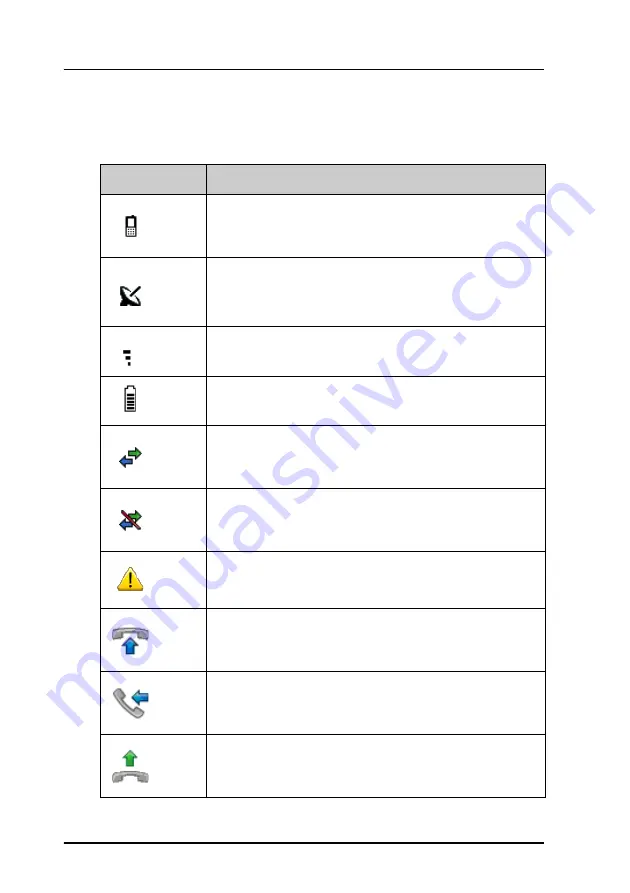
Chapter 2: Getting started
24
AVIATOR Wireless Handset keypad and display
Icons in the display
The below table explains the icons in your display.
Icon
Meaning
Wireless handset (used together with signal strength
and battery status).
SwiftBroadband unit connected (used together with
signal strength and battery status if relevant).
Signal strength for wireless handset and/or for
SwiftBroadband unit.
Battery status for wireless handset and/or for
SwiftBroadband unit.
The handset is ready for making calls.
The handset is not ready for making calls.
Active alarm in SwiftBroadband unit.
Incoming call - not yet answered (the handset is
ringing).
Incoming call in progress.
Outgoing call - not yet answered.
Содержание AVIATOR 200
Страница 1: ...AVIATOR Wireless Handset User manual...
Страница 2: ......
Страница 3: ...i AVIATOR Wireless Handset User Manual Document number 98 129599 B Release date February 13 2017...
Страница 10: ...Table of contents viii...
Страница 14: ...Chapter 1 Introduction 4 Features...
Страница 22: ...Chapter 2 Getting started 12 Establishing a connection...
Страница 37: ...Chapter 2 Getting started AVIATOR Wireless Handset keypad and display 27 2222 Getting started...
Страница 38: ...Chapter 2 Getting started 28 AVIATOR Wireless Handset keypad and display...
Страница 104: ...Chapter 4 Using the web server 94 Using the web server The file is now saved in the location you specified...
Страница 114: ...Appendix A Conformity 104 AVIATOR Wireless Handset...
Страница 125: ......
Страница 126: ...98 129599 B www cobham com satcom...
















































