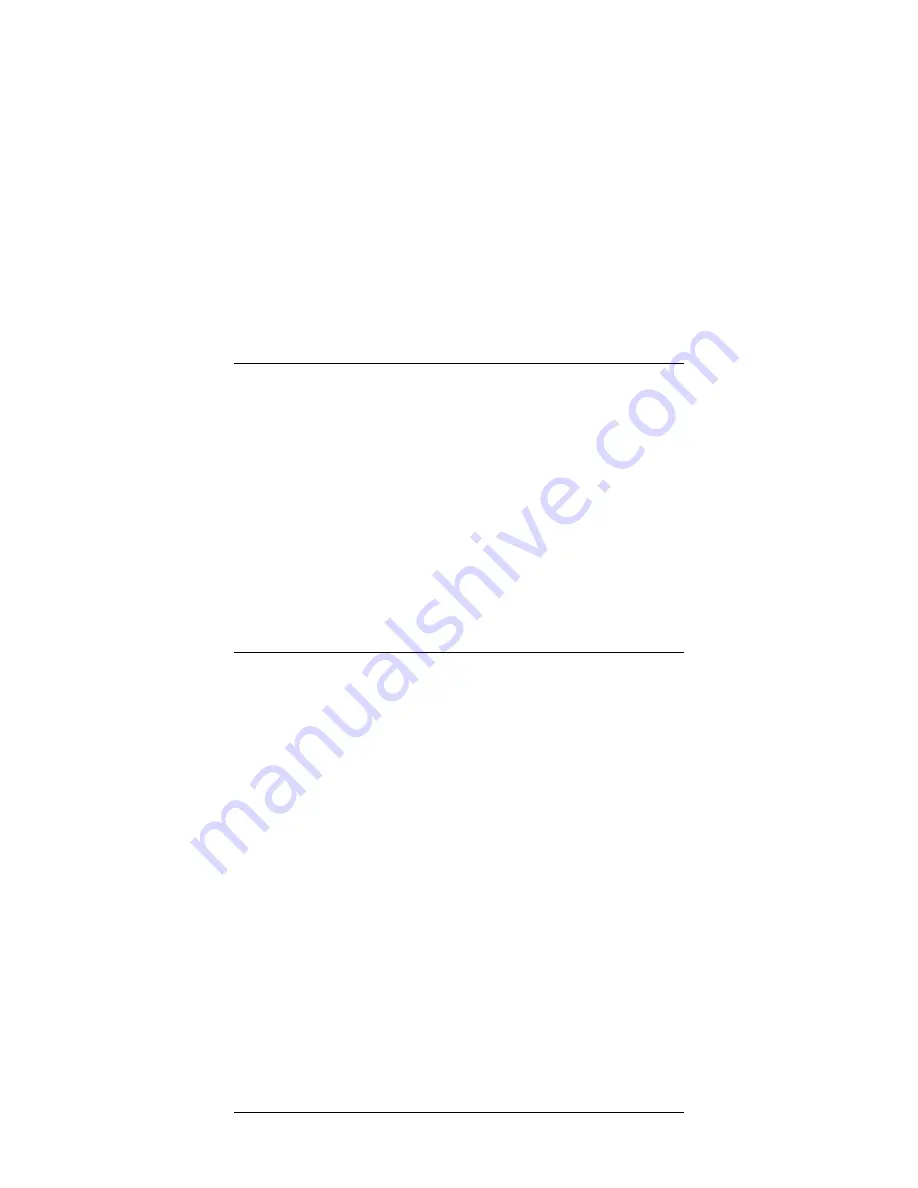
SD220 / SD221 Access Appliance
User’s Guide 17
Note: If you are concerned that someone may attempt to access your
computer via the Internet, you can use any number of firewall or Internet
security software tools to prevent remote access. Another solution is to
disconnect the computer cable or disconnect power from your Access
Appliance.
6.2
Disconnecting
If you have any security concerns about leaving your PC connected while
it is not in use, firewall software or equipment can be purchased at many
computer retailers; or you can simply unplug the Ethernet cable from the
PC until you need to access the Internet again.
7 Troubleshooting Connection Problems
The
P
(Power) and
S
(Sync) LEDs should be ON; and you should see the
T (Transmit) and R (Receive) LEDs flash when you attempt to browse the
Internet.
If the
S
or
F
LED is blinking or no LEDs are on, check all the hardware
connections and cables (refer to
Connecting to the Access Appliance
).
If the
P
,
S
, and
D
LED is ON, then the Access Appliance is functioning
correctly; but it has not been enabled and you should contact your service
provider for service activation.
If this problem persists, contact your service provider for assistance. (See
also page 7 for a description of the Front Panel status LEDs.)

















