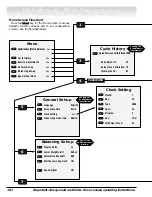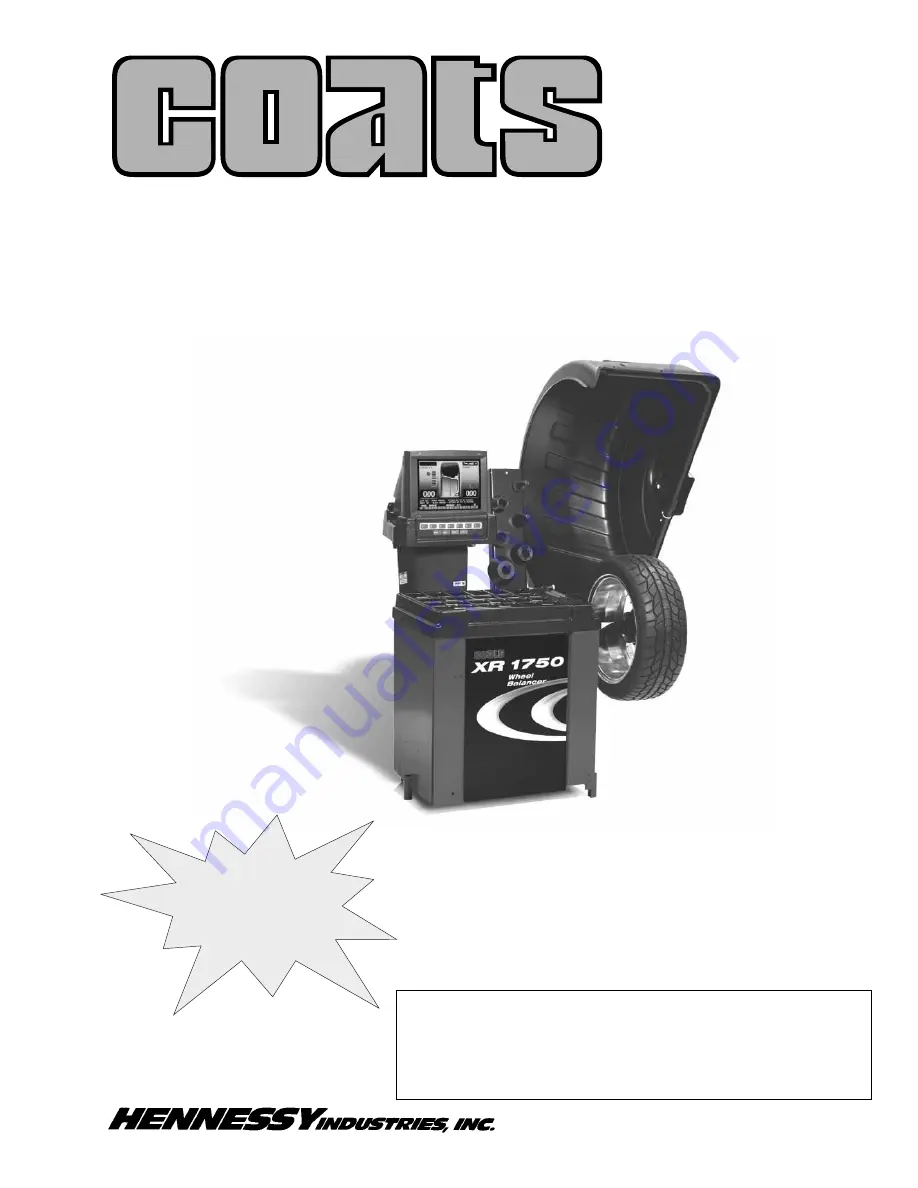
1601 J. P. Hennessy Drive, LaVergne, TN USA 37086-3565 615/641-7533 800/688-6359 www.ammcoats.com
Manual Part No.: 8113764 04
HENNESSY INDUSTRIES INC. Manufacturer of AMMCO
®
, COATS
®
and BADA
®
Automotive Service Equipment and Tools.
Revision:
11/05
®
READ these instructions before placing unit in
service KEEP these and other materials delivered
with the unit in a binder near the machine for
ease of reference by supervisors and operators.
S
Se
ee
e
B
Ba
alla
an
nc
ciin
ng
g
Y
Yo
ou
ur
r F
Fiir
rs
st
t T
Tiir
re
e
o
on
n p
pa
ag
ge
e 2
2..
XR 1750 Series
Wheel Balancer
(1750, 1750-2D, 1750-3D, 1750-3DI)
IIn
ns
stta
alllla
attiio
on
n IIn
ns
sttrru
uc
cttiio
on
ns
s
O
Op
pe
erra
attiin
ng
g IIn
ns
sttrru
uc
cttiio
on
ns
s
S
Sa
affe
etty
y IIn
ns
sttrru
uc
cttiio
on
ns
s
M
Ma
aiin
ntte
en
na
an
nc
ce
e IIn
ns
sttrru
uc
cttiio
on
ns
s