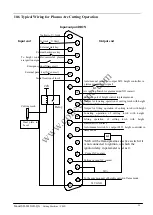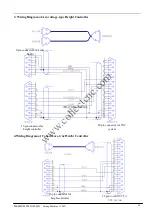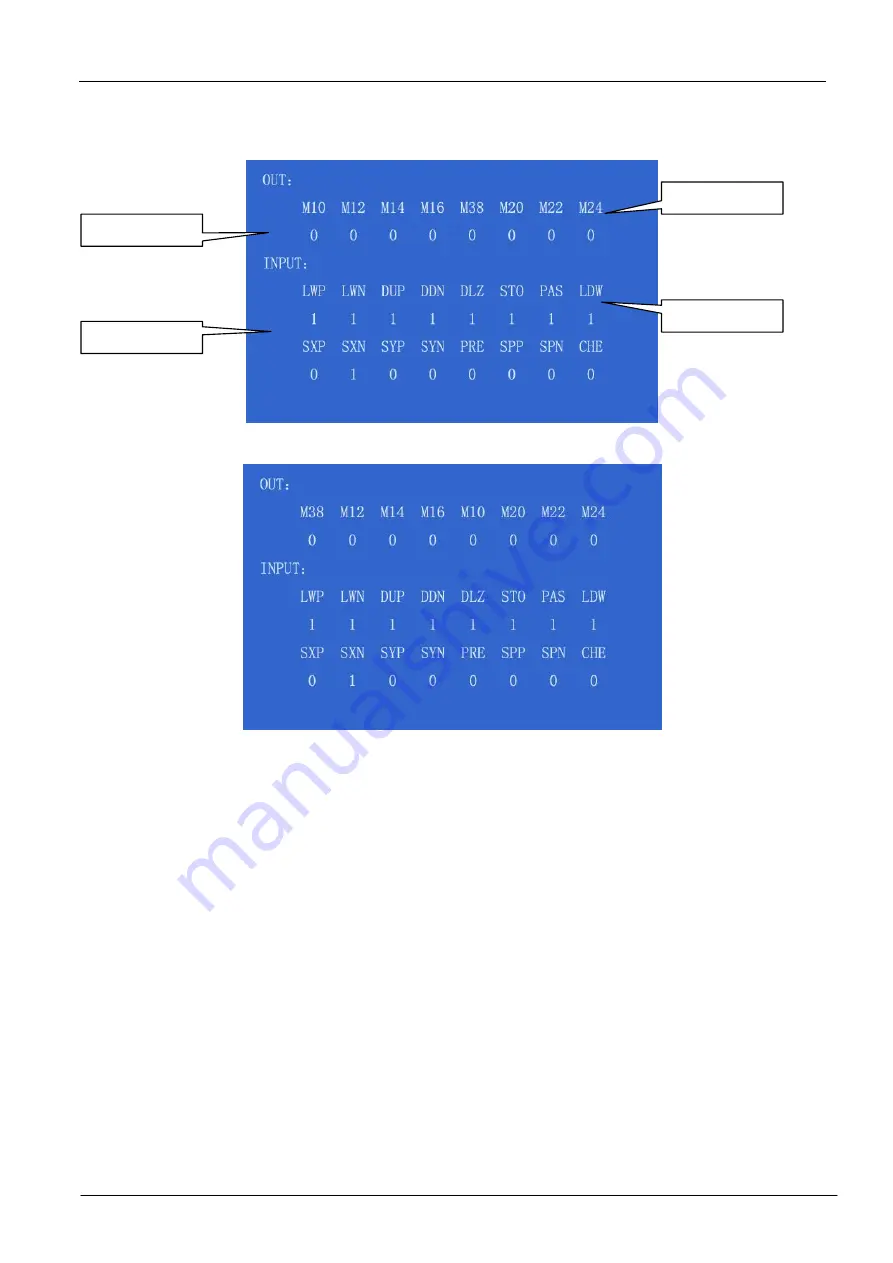
Model SH-2012AH-QG
Cutting Machine
(
C002
)
35
Chapter IV. Diagnose
In the system main menu, press [F5] to enter DIAGNIZE main window, as shown in the figure below:
In Plasma Operation
In Flame Operation
9.1
Check Input/output Ports
The system diagnosis will show the hardware resources available. In DIAGNOSE window, it is allowed to check
the state of input/output port.
9.2
Output Check
Move cursor to any position of the 8 optical isolation output ports and change the level state of output with
"0"and "1". 1 stands for enable while 0 stands for disable. Refer to "Definitions of Input/output Port" for the
definitions of output ports.
9.3
Input Check
Let the system to show the state of active optical isolation input ports. 0 stands for low potential(grounding)
while 1 stands for high potential(24V or overhead). See "Definitions of Input/output Ports" for the symbol
definitions of input ports.
Input port
Output port
Output state
Input state
www.collectcnc.com
Содержание SH-2100AH-QG
Страница 55: ...w w w c o l l e c t c n c c o m...