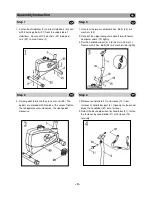Computer Instructions
Programable Trainging Computer - SM3105-20
Initial operating process: (After the computer is power on with adaptor installed)
Step One
You may use UP or DOWN to select training mode in MANUAL or PROGRAM (12 different
profiles) or USER or TARGET HEART RATE control (4 different options for training). If you
select training with Target Heart Rate control mode, you need to input AGE data, and
switch to next procedure.
Step Two
You may use UP or DOWN to adjust the training LOAD/DIFFICULTY level from 1 to 16 under
MANUAL, PROGRAM and USER mode .(Exclude TARGET HEART RATE CONTROL mode)
Step Three
You may use UP or DOWN to preset training function datas, when each function data has
been preset, press ENTER.
Available preset training functions:
TIME:
Preset area is from 00:00 to 99:00, each increment is 1:00 (minute).
DISTANCE: Preset area is from 0.00 to 99.90, each increment is 0.10 km or ml.
CALORIE: Preset area is from 0 to 990, each increment is 10 cal.
WATT:
Preset area is from 10 to 350, each increment is 10 watt.
(WATT can be preset under MANUAL mode only)
PULSE:
Preset area is form 30 to 240, each increment is 1 BPM.
(Exclude in TARGET H.R control mode)
Step Five
Press START/STOP button to start training.
Training Mode Instruction:
To start your training :
As soon as you press START/STOP button without any presetting (functions and programs), the
computer starts working under Manual mode.
Training without preset Time:
If you do not preset TIME,each unit of the profile switches forth to another per 0.1 km or ml
in counting up (no preset DISTANCE) or counting down (has preset DISTANCE).
Training with preset Time:
If you have preset TIME,each unit of the profiles switches forth to another per preset TIME
divided by 16.
Tension difficulty adjustment:
You may adjust the tension load from 1 to 16 during training under Manual mode if you did
not preset Watt function.
If you have preset WATT, tension load will be auto-adjusted depends on the current speed and
watt values you are working out.
There will be four different symbols showes up to help your training:
You need to slow down the training speed.
You need to speed up the training.
GB
- 6 -
Содержание PRO HM6004M
Страница 1: ...GB PROGRAMMABLE MAGNETIC BIKE USER S MANUAL...
Страница 2: ......
Страница 4: ...Hardware Package GB 3...
Страница 12: ...Exploded drawing GB 11...
Страница 15: ...Training Pulse Rate The owner s manual is only for the customer reference GB 14...