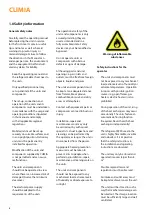Cooling mode "Cool"
1. Attach the exhaust air hose to a
wall pass-through or window.
2. Switch the unit on with the
"On/Off" key .
3. Press the "Mode" key until the
"Cool" LED illuminates.
4. Select the setting for the fan via
the "Fan" key :
"High"
high fan speed
"Low"
low fan speed
5. Adjust the desired room
temperature with the
"Temperature setting" key.
The up arrow increases the
setpoint shown in the display
, the down arrow decreases the
setpoint displayed in 1°C steps.
Ventilate mode "Fan"
1. Switch the unit on with the "On/
Off" key .
2. Press the "Mode" key until
the "Fan" LED illuminates.
3. Select the setting for the fan via
the "Fan" key :
"High"
high fan speed
"Low"
low fan speed
4. The room temperature cannot
be changed in this operating
mode.
Dehumidifying mode "Dry"
1. Remove the exhaust hose from
the unit
2. Fasten customer-provided
condensate drainage hose to the
condensate drainage connection
on the unit and feed to a drain.
3. Switch the unit on with the
"On/Off" key .
4. Press the "Mode" key until
the "Dry" LED illuminates,
the fan will be automatically
switched on at the lowest fan
speed. The temperature cannot
be influenced. The unit display
shows the actual current
temperature.
"Timer"
With the timer function of the IR
remote control, the unit can be
switched on or off with a time
delay.
Automatic switch off
1. Switch the unit on with the
"On/Off" key .
2. The "Timer OFF" key on the
IR remote control enables
the desired time delay for
unit switch-off, to be set in
0.5 hour steps. After successful
programming, the timer
indicator on the unit illuminates
green.
Automatic switch on
1. Select the desired temperature
and fan speed during unit
operation. Switch the unit off
with the "On/Off" key .
2. The "Timer ON" key on the
IR remote control enables
the desired time delay for
unit switch-on, to be set in
0.5 hour steps. After this time
has passed, this unit will switch
on with the settings selected in
point 1.
OUR TIP
You will achieve a pleasant room
temperature if you set the desired
target temperature max. 4 to 7 °C
below the outside temperature.
OUR TIP
Help by reducing energy usage
in stand-by operation! If the unit,
the system or the components
are not being used, we
recommend disconnecting the
power supply.
Our recommendation does
not apply to safety relevant
components.
NOTE
The "Auto" mode can be selected
on the display of the infrared
remote control. The function
is identical to the "Cooling"
operating mode.
CLIMIA
8
Содержание CMK 2600
Страница 1: ...Edition 3 0 English CLIMIA Local room air conditioner CMK 2600 Operating manual ...
Страница 2: ...CLIMIA ...
Страница 14: ...15 0 Electrical wiring diagram Fig 12 Connection diagram CMK 2600 CLIMIA 14 ...
Страница 19: ......
Страница 20: ...Intakt GmbH Climia Klima und Wärmetechnik Niemeierstraße 13 D 32758 Detmold ...