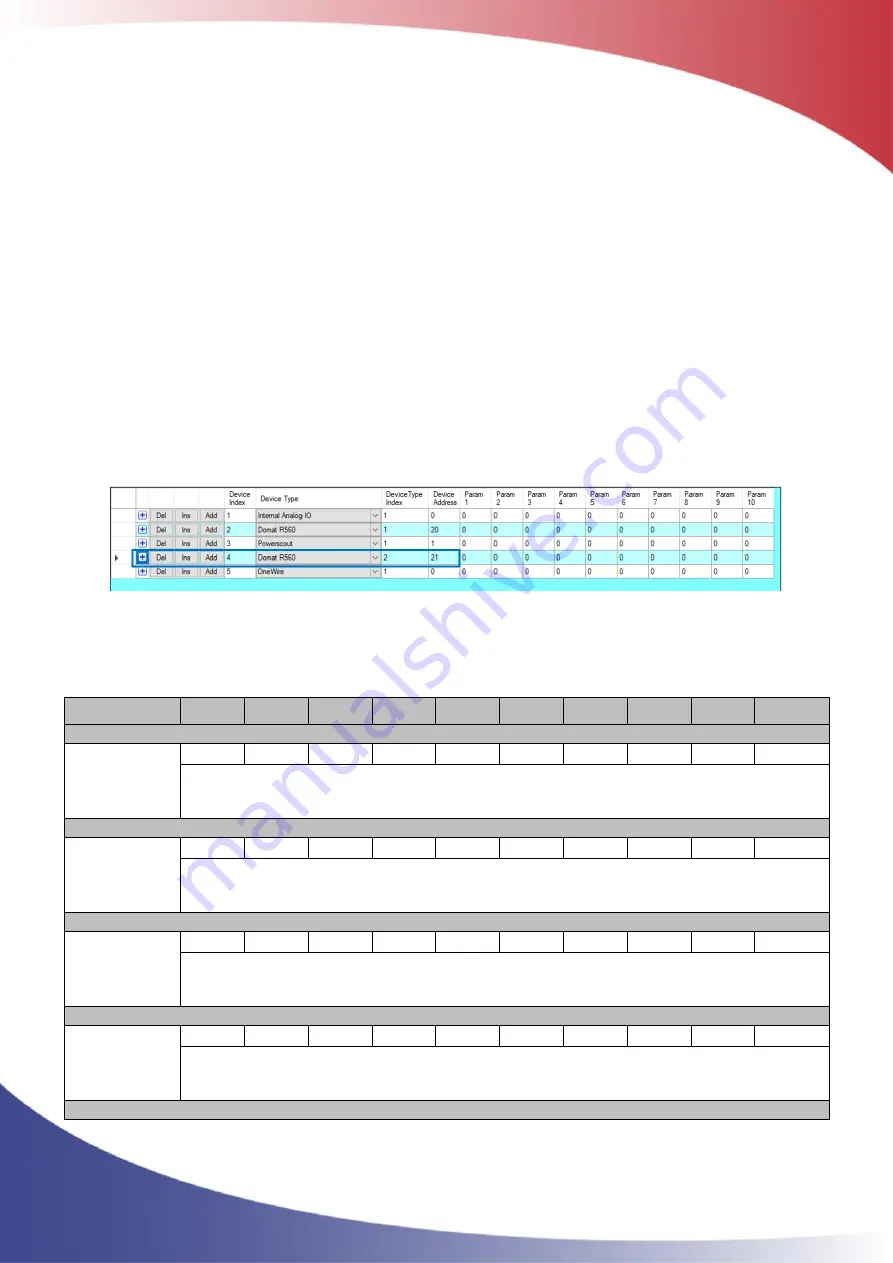
ClimaCheck Gateway NX400 Hardware Manual
–
2020-03-26 Page 29 of 41
Add a new unit using the ClimaCheck configurator
When the present configuration in the Gateway has been uploaded to the configurator it is
displayed on the IO Config Edit tab, see section 4.5.1 for instructions.
Each row is a configured external unit with a Device index, Device Type Index and Device Address,
see Figure 17 and Figure 19. The Device index is a unique number for each unit starting from 1.
Device Type Index is used if more than 1 unit of the same type is configured. Device Address is
the Modbus Address of the device.
To add a unit:
•
Press Ins (to add on the row above) or Add (to add on the row below)
•
Choose the unit you want to add on the Device Type menu
•
Sett Device Type Index
•
Sett Device Address
In Figure 19 a second Domat R560 unit with Modbus address 21 has been added. Since this is the
second unit of that type Device Type Index is set to 2 for the new unit.
Figure 19, External units
Param 1-10 is parameters used to configure the device, see Table 5 for default settings and active
parameters for each external unit.
Table 5, Default parameters for external unit configuration
Device
Param 1 Param 2 Param 3 Param 4 Param 5 Param 6 Param 7 Param 8 Param 9
Param 10
Power scout
0.5
0
0
0
0
0
0
0
0
0
Param 1 - Limit for no operation (kW), see section 4.7.2
Param 2-10
–
n/a
Power scout
no voltage
0.5
0
0
0
0
0
0
0
0
0
Param 1 - Limit for no operation (kW), see section 4.7.2
Param 2-10
–
n/a
EM24 / EM26
0.5
0
0
0
0
0
0
0
0
0
Param 1 - Limit for no operation (kW), see section 4.7.2
Param 2-10
–
n/a
EM24 / EM26
no voltage
0.5
0
0
0
0
0
0
0
0
0
Param 1 - Limit for no operation (kW), see section 4.7.2
Param 2-10
–
n/a



























