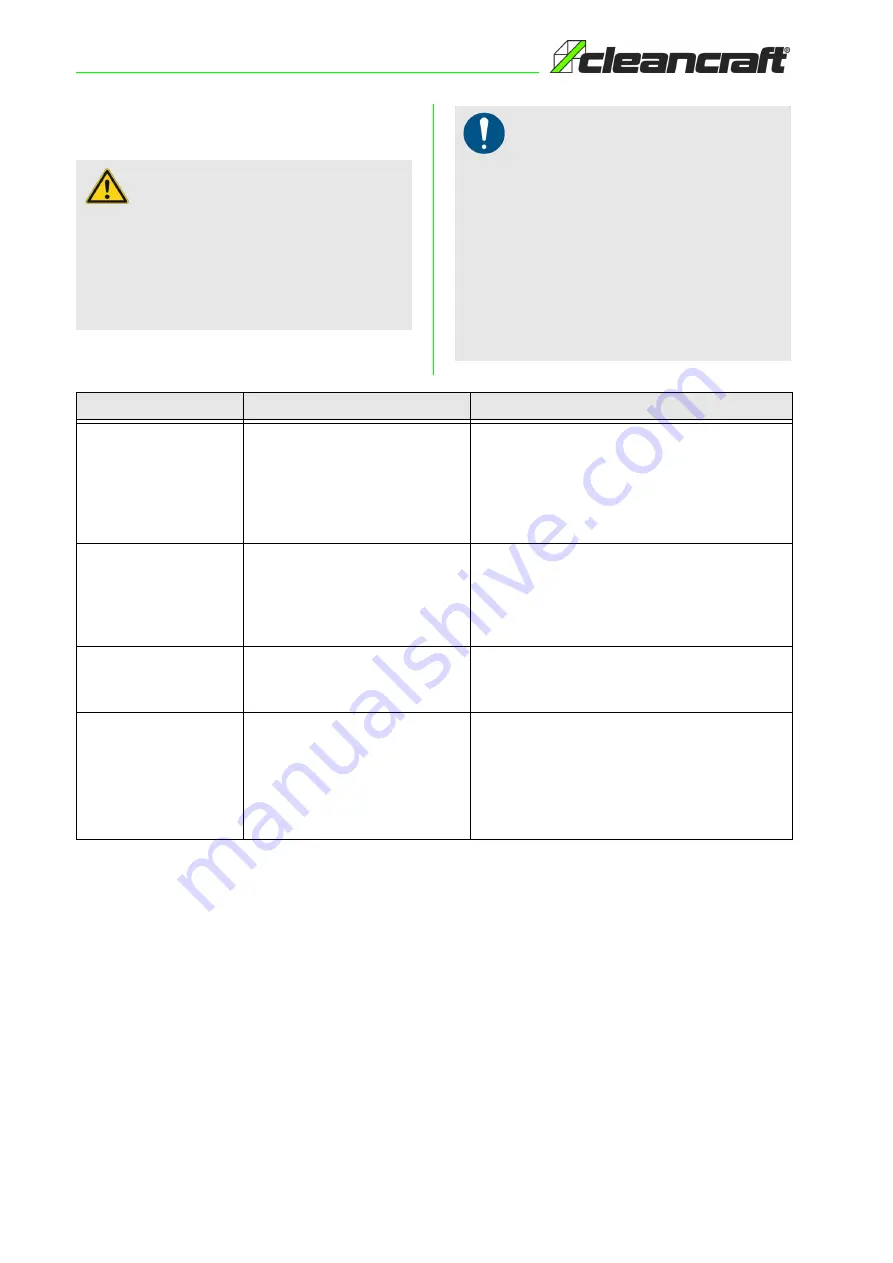
14
dryCAT-Series | Version 1.02
Troubleshooting
11 Troubleshooting
DANGER!
If any of the following faults occur, immediately stop
working with the dry vacuum cleaner. Before you
start troubleshooting, switch off the dry vacuum cle-
aner and disconnect the power plug. Serious injury
could otherwise result. All repairs or replacement
work may only be carried out by qualified and trai-
ned personnel.
NOTE!
If you are unable to correct the problem with your va-
cuum yourself, please contact your nearest Clean-
craft dealer. Please write down the following informa-
tion from the vacuum or from the operating
instructions beforehand so that they can help you with
your problem in the best possible way.
- Model designation of the device
- Serial number of the device
- Year of manufacture
- Exact error description
Fault
Possible cause
Remedy
Device does not work
1. Mains plug is not plugged in.
2. Supply cables defective.
3. Switch defective
4. Motor defective.
5. Circuit breaker tripped
1. Plug in the power plug.
2. Call the service engineer.
3. Call service engineer.
4. Call service technician.
5. Check circuit breaker and allow unit to cool
down.
Suction power decrea-
ses
Blockages in the suction nozzle, suc-
tion pipe, suction hose or filter.
1. Remove blockages.
2. Clean or change the filter.
3. Engage the filter cover correctly.
4. Check the correct installation position of the fil-
ter.
Strong noise level while
the vacuum cleaner is in
operation
Filter or motor heavily contamina-
ted or clogged
Clean or replace filter. If the noise level remains
high, call a service technician.
Dry vacuum cleaner
switches off automati-
cally during operation
Thermal protection has tripped due
to a clogged filter or other overload.
1. Switch off the device and clean the filter or elimi-
nate the cause of the overload. Wait 15 to 30 mi-
nutes before operating the dry vacuum cleaner
into operation.
2. Check the power supply. The unit may not be
working due to a power surge.




































