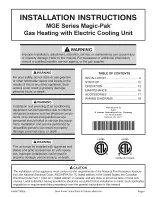,VV
7.2 Mounting
All units should be installed horizontally directly over
the door opening. It is recommended that the air
curtain is installed on the inside of the building,
within the open room space against a wall or ceil-
ing.
Care must be taken to allow complete free air
movement into the inlet grilles of the unit to ensure
correct working operation of the air curtain. The
discharge opening should be as close to the top of
the door as possible and must cover the entire
door width.
Units can be mounted adjacent to each other to
cover the full door opening across wider entranc-
es.
7.3 Electrical Supply
The cable entry is located on the top centre of the
heater. Cable entry is located on a removable
bracket for easier installation. The heater is supplied
with two 20mm cable glands. The cable gland
holes can be enlarged by removing excess metal
to 25mm. The bracket is secured by two hex head
screws.
7.4 Installation
It is the sole responsibility of the installer to ensure
that the points of attachment to the building are
sound. Consultation with the consultant/architect
or owner of the building is recommended to ensure
that a sound, mechanically stable installation is
achieved.
All attachments must be capable of supporting the
weight of the product .
,QVWDOODWLRQ'HWDLOV
Step 1
Carefully unpack the heater.
Step 2
Remove the grille by loosening screws as shown on
the picture above.
Step 3
For wall mounting:
The heater can be fixed to the wall using 6mm or
10mm holes provided.
Mark and drill required holes as explained in section
3 and fix heater to the wall.
For suspending from the ceiling:
Either drop rods or catenary wire can be used to
fasten the air curtain to the ceiling support structure.
The mounting points can be seen in section 3.
Step 4
Remove cable entry bracket.
Connect electrical supply , optional door switches
and external sensor to appropriate terminals and
reattach the bracket.
Step 5
Test the heater.
Step 6
Refit the heater grille.
6FUHZORFDWLRQIRUJULOOHUHPRYDO
Содержание ScreenZone CA1309S10
Страница 5: ...VV LPHQVLRQV L LQJ ORFDWLRQV LU XUWDLQ LPHQVLRQV L LQJ RFDWLRQV...
Страница 9: ...VV LULQJ HWDLOV QVWDOOHU LULQJ d Optional external temperature sensor...
Страница 10: ...VV DFWRU LULQJ...
Страница 15: ...VV 0RGLILFDWLRQ IRU XVH RQ VLQJOH SKDVH RQO 0RGLILFDWLRQ IRU XVH RQ VLQJOH SKDVH RQO...