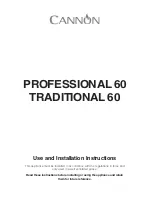Ceramic Hob
• Clean the surface from food remains when it's still warm using a moist cloth or tissue.
• Wash the hob using a soft sponge and some water, then wipe dry with a soft cloth.
• Cleaning agent for glass-ceramics surfaces: In case of stubborn, baked-in remains,
use suitable cleaning products available at special departments of department stores.
Housing
• Clean the housing after use using a slightly moist cloth.
• Make sure that no fluid matter gets into any of the openings of the housing. This might
damage the device or result in an electric shock.
Troubleshooting
• Device does not function, no indication on the display.
Remedy:
Check the mains connection.
• There is a sound after I have selected a cooking function and switched the device
on.
Possible cause:
You put no or an unsuitable pot on the hob.
For reasons of safety, the device automatically switches to the
standby mode after a few seconds.
Remedy:
Put a pot on the hob that is suitable for induction hobs.
• The hob suddenly switches off during operation.
Possible cause:
The overheating protection (cutout switch) has been activated.
Remedy:
Pull the plug and let the device cool down for about 20 min.
Then start operating the device again.
Further cause:
The ventilation slots are obstructed.
Remedy:
Free the ventilation slots from any obstructions.
• When keeping food warm the pot is not maintaining the temperature.
Possible cause:
The pot’s base is not level or bended (convex/concave).
Remedy:
Put a suitable pot on the hob.
• Error messages
During the operation the display shows the following security instructions:
50
GB
Security instruction
E1 o. E2
In this case, there is a problem with the electronic control.
Send the device including a description of the error to our
service centre.
E3 o. E4
Overheating. See below remedy of the fault.
E5
Undervoltage. Check the power supply system!
E6
Overvoltage. Check the power supply system!
CL_BDA_IKP_3092_NEU_ka3.qxd 15.03.2007 10:17 Uhr Seite 50
Содержание EKI 3092
Страница 77: ...77 H RUS a N 30 cm CL_BDA_IKP_3092_NEU_ka3 qxd 15 03 2007 10 17 Uhr Seite 77...
Страница 78: ...78 RUS 1 6 2 ON OFF 7 3 FUNCTION 8 4 5 9 TIMER 10 CL_BDA_IKP_3092_NEU_ka3 qxd 15 03 2007 10 17 Uhr Seite 78...
Страница 81: ...81 RUS 20 CL_BDA_IKP_3092_NEU_ka3 qxd 15 03 2007 10 17 Uhr Seite 81...
Страница 82: ...82 RUS EKI 3092 230B 50 1800B II E1 E2 E3 E4 E5 E6 CL_BDA_IKP_3092_NEU_ka3 qxd 15 03 2007 10 17 Uhr Seite 82...
Страница 83: ...83 GR 30 83 CL_BDA_IKP_3092_NEU_ka3 qxd 15 03 2007 10 17 Uhr Seite 83...
Страница 84: ...84 GR 1 6 2 ON OFF 7 3 FUNCTION 8 4 5 9 TIMER 10 CL_BDA_IKP_3092_NEU_ka3 qxd 15 03 2007 10 17 Uhr Seite 84...
Страница 87: ...87 GR 20 CL_BDA_IKP_3092_NEU_ka3 qxd 15 03 2007 10 17 Uhr Seite 87...
Страница 89: ...89 GR CL_BDA_IKP_3092_NEU_ka3 qxd 15 03 2007 10 17 Uhr Seite 89...