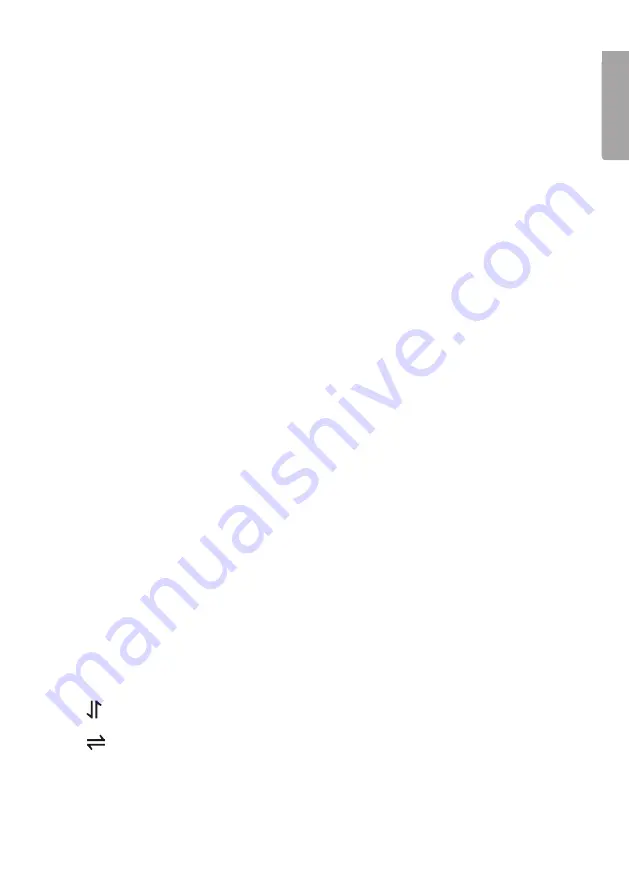
7
E
N
G
LI
S
H
1. [MUTE]: Turns the sound on/off. The sound can also be reactivated by
pressing V+ or V-.
2. [LANGUAGE]: Selects the language in the OSD menu.
3. [TV/RADIO]: Select between TV and radio.
4. [AUDIO]: Select between mono and stereo (only in DVB-T mode).
5. [SUBTITLE]: Selects between subtitles (only in DVB-T mode).
6. [MENU]: Opens the main menu in DVB-T or ATV mode.
7. [CH+]: Selects the next channel.
8. [VOL-]: Reduces the volume.
9. [OK]: Confirms a menu selection or displays the TV schedule in DVB-T mode.
10. [EXIT]: Exits the current menu or returns to the previous menu.
11. [CH-]: Selects the previous channel.
12. [0] - [9]: CH+: Press one/several buttons to come to the desired channel.
13. [AUTO]: CH+: Press and hold in the button for several seconds to do an
automatic programme search (in ATV mode).
14. [RETURN]: CH+: Returns to the previous channel.
15. [STANDBY]: Selects between normal display and standby mode.
16. [DTV/ATV/AV]: Select function: DTV, ATV or AV mode.
17. [EPG]: Displays programme information.
18. [FAV]: Activates or turns off the favourites function. When this feature is activated
you can select your favourite channel by pressing the CH+ / CH- buttons.
19. [PAUSE]: Temporarily pause audio and video (in DVT-T mode). Press again
to continue.
20. [VOL+]: Increase volume.
21. [INFO]: Displays current programme information.
22. [MODE]: Press to adjust brightness, contrast, colour, volume, up/down, mirror
image and display mode. Adjust the settings with [VOL+] (20) or [VOL-] (8).
New settings are automatically saved.
23.
: Rotates the picture up or down.
24.
: Rotates the picture to the left or right.
25. [TIMER]: Sets the sleep timer.
26. [-/--]: Press to set a channel.
27. [TTX]: Display teletext.
Содержание TVG3970A
Страница 15: ...15...
Страница 29: ...29...
Страница 32: ...32 S UOM I 1 2 19 20 1 2 3 5 7 7 4 6 8 10 12 11 13 14 15 16 17 18 19 19 20 20 19 21 4 Painikkeet ja toiminnot...
Страница 43: ...43...








































