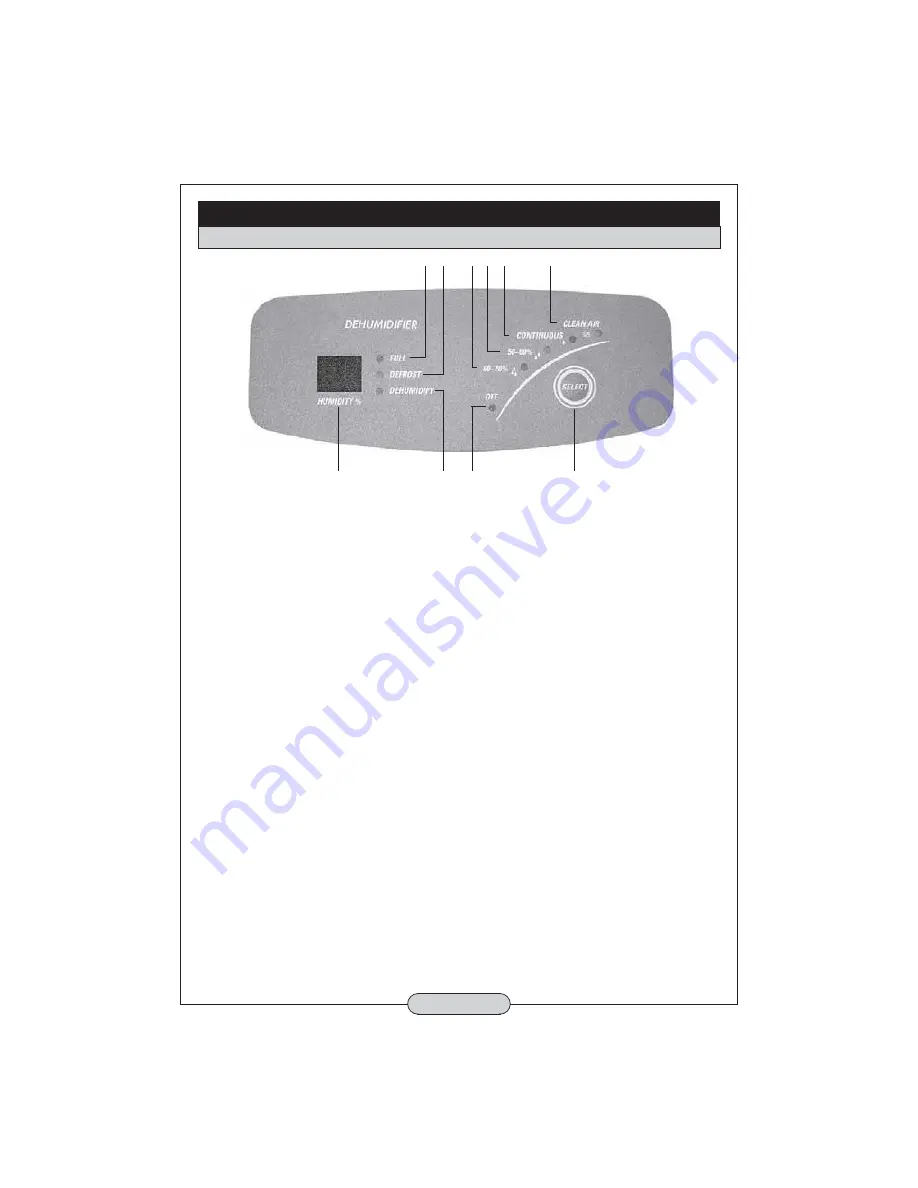
CONTROL PANEL
1.
If the unit has been stored or moved laying down leave it to stand in an upright
position for two hours before operating.
2.
Insert the mains plug into a power socket, the ‘OFF’ light
(5)
illuminates.
3.
Press the ‘SELECT’ key
(10)
to select the operating mode
(6)
-
(9)
in sequence.
4.
To turn the dehumidifier OFF press the ‘SELECT’ key
(10)
until OFF
(5)
is illuminated.
Unplug the unit from the power socket if it isn’t going to be used for a long period
of time.
INDICATOR LIGHTS:
(1)
FULL
Blinks when the bucket is full or incorrectly fitted.
(2)
DEFROST
Blinks when defrosting. The unit will auto-return to
dehumidification mode once the defrost cycle is complete.
(3)
DEHUMIDIFY
Illuminates when the compressor (dehumidifying function) is ON
to indicate the unit is running in the normal dehumidification mode.
(4)
HUMIDITY %
Displays the relative humidity.
MODES:
(5)
OFF
Stops the machine.
(6)
60 - 70%
Automatically maintains humidity between 60% and 70%.
(7)
50 - 60%
Automatically maintains humidity between 50% and 60%.
(8)
CONTINUOUS Continuous dehumidification.
(9)
CLEAN AIR
No dehumidification, fan runs to clean air through the filters.
NOTE:
Whenever the compressor stops there will be at least a 3 minute wait
before it will restart, even if you select a different mode. This ensures a
smooth start and also helps to extend the life of the unit.
NOTE:
This unit operates within an ambient temperature of 5°C to 35°C.
8
SETUP AND OPERATION CONTINUED
6 7
9
10
5
3
1 2
4
- 7 -































