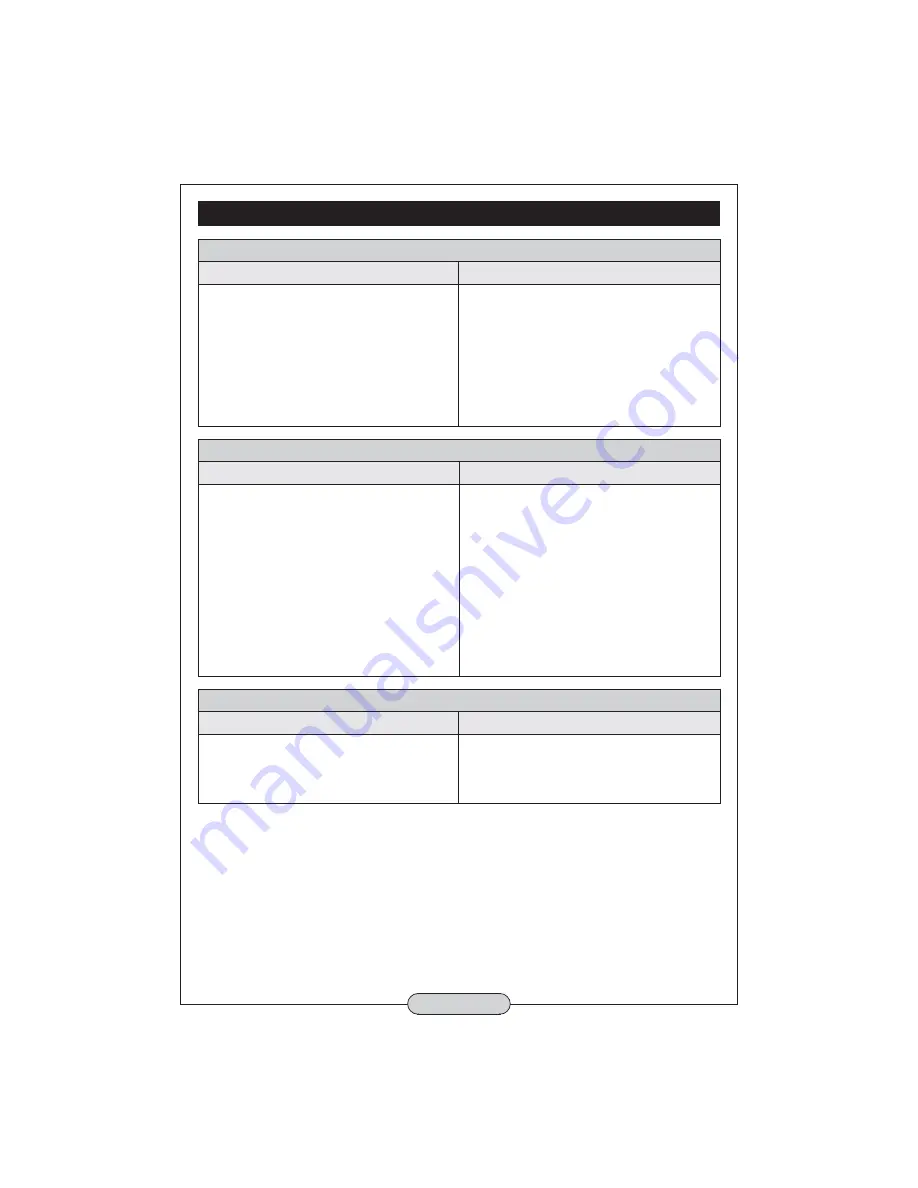
TROUBLE SHOOTING
PROBLEM
: The performance seems poor:
CAUSE:
TROUBLE SHOOTING:
Are there any doors or windows open?
Is steam being generated in the room?
Is the room too big?
Is the room temperature or humidity
low?
Is the air filter dirty?
Are the inlet or air outlets covered?
Clean the air filter.
Remove the obstruction. Keep a
minimum distance of 0.5m between
the air inlet and other objects.
PROBLEM
: The unit seems noisy:
CAUSE:
TROUBLE SHOOTING:
Is the unit located on a flat stable
surface?.
Is the air filter dirty?
Move the unit to a more suitable
location.
Clean the air filter.
NOTE:
•
This model operates within a temperature range of 5°C to 35°C. Do not operate
the unit below 5°C. This could cause an accumulation of ice on the unit. If this
occurs unplug the unit and move to a place where water can be drained away.
•
Whenever the compressor stops there will be at least a three minute wait before it
will restart, this ensures a smooth start and also helps to extends the life of the unit.
•
The humidity display will differ from the true value for a period when the unit
starts operating and while pausing when the bucket is full, or when the fan
has stopped. The range of humidity displayed is 39% to 95%.
PROBLEM
: The unit fails to run:
CAUSE:
TROUBLE SHOOTING:
Is the power cord unplugged or the
power OFF?
Is the ‘FULL’ light illuminated?
Has the fuse in the mains plug blown?
Plug the unit in and switch the power
on.
Check if the bucket is full, empty if
required, check that the bucket is
installed correctly.
Replace the fuse with one of the same
rating.
- 11 -































