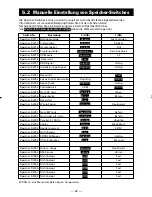— 6 —
Sistemare la stampante su una superficie piana, stabile e senza vibrazioni.
• In caso contrario essa potrebbe cadere e causare danni.
Non utilizzare la stampante nelle condizioni seguenti.
●
Evitare che un muro nelle vicinanze o qualsiasi oggetto blocchino i fori di
ventilazione della stampante.
●
Non utilizzare la stampante con oggetti depositati su di essa.
●
Non utilizzare la stampante coperta o avvolta da un tessuto o un lenzuolo.
• Fare attenzione alla formazione interna di calore che potrebbe provocare incendi
e deformare la struttura esterna della stampante.
●
Evitare di usare la stampante vicino ad una radio o ad un televisore e non
alimentarla dalla stessa presa utilizzata per questi apparecchi.
●
Evitare di utilizzare la stampante collegata ad un cavo che non presenta alcuna
protezione contro i disturbi. (Per le interconnessioni, utilizzare una coppia di cavi
schermati o attorcigliati e nuclei in ferrite o altri dispositivi antidisturbo.)
●
Evitare di usare la stampante con un dispositivo che rappresenti una forte fonte di
rumore.
• La stampante potrebbe avere un effetto negativo sulle trasmissioni radio o TV.
In alcuni casi gli apparecchi elettrici potrebbero influenzare in modo negativo la
stampante, causando errori di dati o malfunzionamento.
Usare la stampante con il morsetto di messa a terra collegato ad un adeguato
impianto di messa a terra.
• Se si verificano dispersioni potrebbe sussistere il pericolo di scosse elettriche.
Non collegare il morsetto di messa a terra della stampante a nessuno di questi
impianti:
●
Tubature del gas
Potrebbe verificarsi un’esplosione di gas
●
Linea telefonica
●
Aste parafulmine
In caso di fulmine, un forte picco di corrente potrebbe provocare incendi o scosse
elettriche
●
Tubazioni idrauliche
Tubazioni idrauliche in plastica non dovrebbero essere utilizzate per la messa a
terra. (Possono essere utilizzate solo quelle approvate dall’Acquedotto).
Prima di collegare o scollegare il cavo di messa a terra alla o dalla stampante,
scollegarlo sempre dalla presa di alimentazione.
L'etichetta di avvertenza è posizionata così come mostrato in figura. Leggete
accuratamente le precauzioni per la manipolazione prima di utilizzare la stampante.
QUESTA ETICHETTA INDICA UN
RISCHIO DI DANNO DOVUTO ALLA
"TEMPERATURA ELEVATA" DELLA
TESTINA TERMICA.
ATTENZIONE
Содержание CT-S300
Страница 4: ...ENGLISH...
Страница 29: ...25...
Страница 30: ...FRAN AIS...
Страница 55: ...25...
Страница 56: ...DEUTSCH...
Страница 81: ...25...
Страница 82: ...ITALIANO...
Страница 107: ...25...
Страница 108: ...ESPA OL...