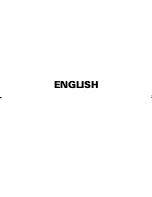— 14 —
3.4 Installing the Printer
The printer can be installed horizontally, vertically, and on the wall.
At the time of shipment, the printer is set for horizontal installation. To install
the printer vertically or on the wall, the following adjustments are required.
1.
Adjustment of paper near-end sensor position (See section 3.7)
2.
Anti-slip rubber feet (for vertical setting)
3.
Optional wall-mounting kit (for wall-mounting)
4.
Optional right-angle AC cable (when installing the printer with built-in power
supply vertically)
Horizontal position
Vertical position
3.5 Partition for 58-mm Wide Paper Roll
1.
Turn off the printer power.
2.
Open the paper cover.
3.
Attach the “Partition” supplied with the
printer to the position shown in the figure.
4.
Referring to the section of memory switch
setting change the paper width setting to
58 mm.
CAUTION!
When using the 58-mm wide paper always use the printer with 58 mm paper only.
Partition
When using in horizontal setting, avoid cutting full. Otherwise, the cut paper
may drop into the cutter and may result in double cutting and narrow pieces of
paper. This may cause paper jam.
Содержание CT-S300
Страница 4: ...ENGLISH...
Страница 29: ...25...
Страница 30: ...FRAN AIS...
Страница 55: ...25...
Страница 56: ...DEUTSCH...
Страница 81: ...25...
Страница 82: ...ITALIANO...
Страница 107: ...25...
Страница 108: ...ESPA OL...