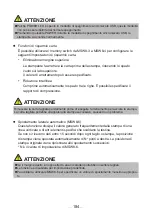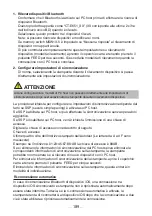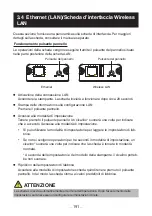178
—
—
1.3 Classificazione dei modelli
I numeri di modello indicano le caratteristiche della stampante in base al seguente
sistema.
CT - E651 RS E - BK
1
2
3
4
1. Nome modello
2. Interfaccia
RS: Seriale RS-232C+USB
ET: EUSB
BT: BlUSB
WF: Wireless LAN+EUSB
NN: USB
3. Mercato
U: Nord America
E: Europa
4. Colore dell’alloggiamento
WH: bianco puro
BK: nero
Contattare preventivamente Citizen Systems per combinazioni speciali, alcune delle
quali potrebbero non essere disponibili.
1.4 Specifiche di base
Voce
Caratteristiche
Modello
CT-E651
Metodo di stampa
Stampa termica a righe di punti
Larghezze di stampa 72 mm/576 punti, 68,25 mm/546 punti, 64 mm/512 punti, 52,5 mm/420 punti, 48,75
m/390 punti, 48 mm/384 punti, 45 mm/360 punti, impostazione di fabbrica 72 mm
Densità punti
8 × 8 punti/mm (203 dpi)
Velocità di stampa
300 mm/sec (velocità massima, densità di stampa 100%, 2400 righe di punti/sec)
Numero di colonne
di stampa *1
Font
Numero massimo di
caratteri (colonne) /
80 mm
Numero massimo di
caratteri (colonne) /
58 mm
Configurazione punti
(punti)
Font A
48
35
12 × 24
Font B
64
46
9 × 24
Font C
72
52
8 × 16
Dimensione carat-
tere *2
Font A: 1,50×3,00 mm, Font B: 1,13×3,00 mm, Font C: 1,00×2,00 mm
Содержание CT-E651
Страница 4: ...4 ENGLISH...
Страница 50: ...50 5 OTHER 5 1 External Views and Dimensions Unit mm 125 165 108...
Страница 57: ...57 FRAN AIS...
Страница 104: ...104 5 DIVERS 5 1 Vues et dimensions externes Unit mm 125 165 108...
Страница 111: ...111 DEUTSCH...
Страница 158: ...158 5 SONSTIGES 5 1 u ere Ansicht und Abmessungen Einheit mm 125 165 108...
Страница 165: ...165 ITALIANO...
Страница 212: ...212 5 ALTRO 5 1 Viste e dimensioni esterne Unit mm 125 165 108...
Страница 219: ...219 ESPA OL...
Страница 266: ...266 5 OTROS 5 1 Vistas externas y dimensiones Unidad mm 125 165 108...
Страница 273: ...CT E651_UM_100_5L PMC 1706 June 2017...