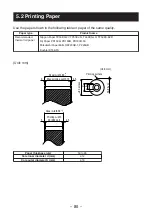CAUTION
n
When opening the paper cover, be careful not to touch the entrance of the blade of the auto
cutter.
n
The print head is very hot immediately after printing. Be careful not to touch it with your
hands.
n
Do not touch the print head with bare hands or metal objects.
n
When closing the paper cover, be careful not to pinch your fingers.
n
Be careful of paper cuts while loading the paper.
Notes
n
Always use the specified types of paper rolls.
n
Confirm that the paper roll is set correctly.
n
If the paper is skewed and not coming straight out of the paper cover, open it and straighten
the paper.
n
Always pull a few centimeters of paper straight out of the printer if you open the paper cover
while paper is loaded.
n
Press on the center of the paper cover to close it securely.
If only one of them is closed, uneven printing may occur.
Refer to PRECAUTIONS IN HANDLING THE PRINTER
– 67 –
Содержание CT-E601
Страница 1: ...LINE THERMAL PRINTER MODEL CT E601 User s Manual ...
Страница 65: ...3 12 Loading Paper 1 Turn on the power 2 Pull the cover open lever toward you to open the paper cover 65 ...
Страница 79: ...5 OTHER 5 1 External Views and Dimensions Unit mm 125 108 111 165 79 ...
Страница 88: ...CT E601_UM_100_EN PMC 2103 March 2021 ...