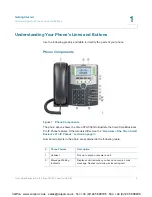Installing Your Phone
Mounting the Phone to the Wall (Optional)
Cisco Small Business Pro IP Phone SPA 50X User Guide (SIP)
15
2
STEP 1
To attach the Mounting Bracket (MB), align the two cleats on the MB with the holes
in the phone’s base.
STEP 2
Orient the MB such that the phone’s Ethernet and handset ports are accessible
after installation.
STEP 3
Push the MB onto the phone’s base. Slide the MB upwards to lock it in place.
VoIPon www.voipon.co.uk [email protected] Tel: +44 (0)1245 808195 Fax: +44 (0)1245 808299