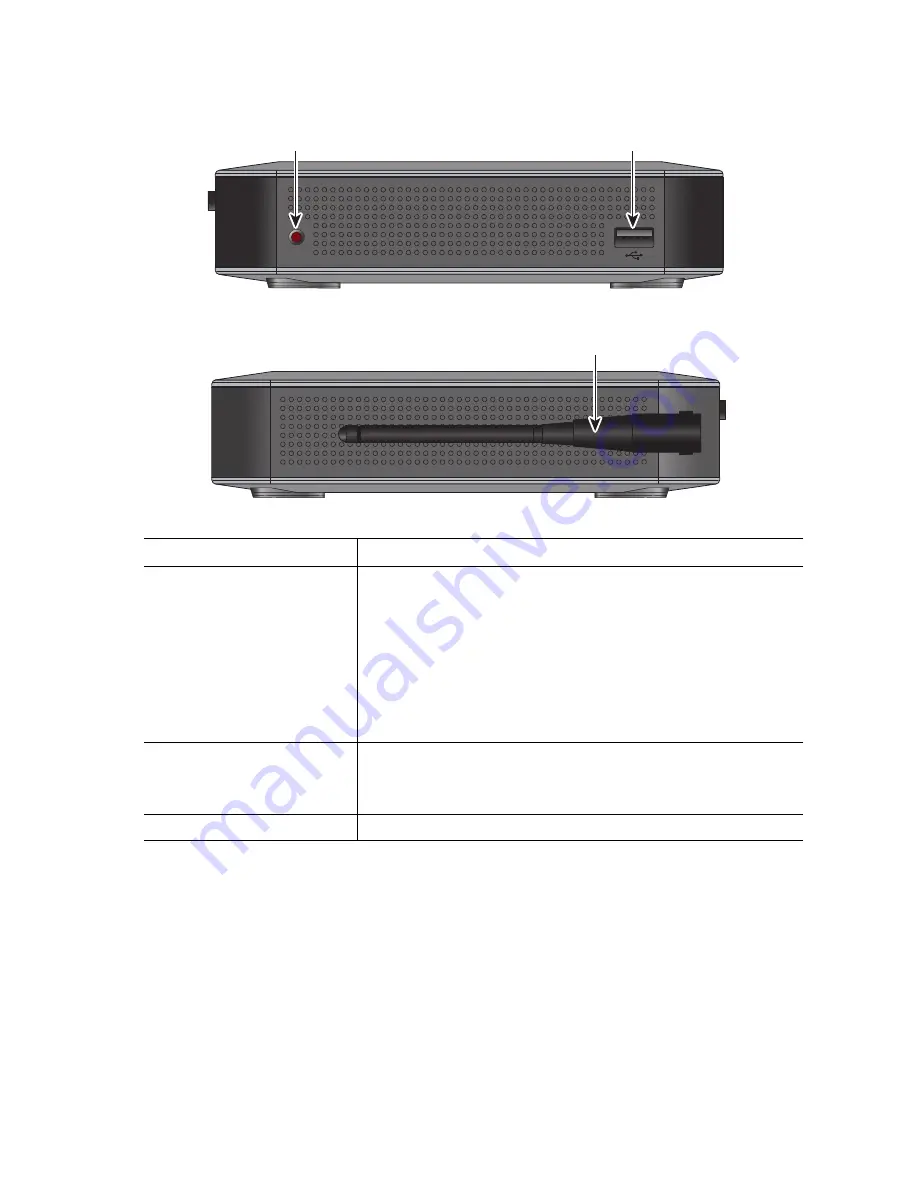
Cisco SRP500 Services Ready Platforms Quick Start Guide (SRP520-U Models)
7
Side View
Feature
Description
Reset button
Press and hold for 5 seconds to reset the SRP. Press
and hold for 10 seconds to reset the SRP to its factory
defaults.
To press the button, insert a paper clip or similar
object into the opening.
CAUTION
This will reset the device to its factory
default settings
.
USB port
Connect to a compatible USB Modem.
See
Installing a Mobile Broadband USB Modem
(Optional), page 13
.
WiFi Antenna
Adjustable WiFi antenna.
276380
RESET
Reset
Button
USB
Connector
276381
WiFi Antenna


































