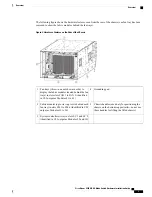Connecting the Switch to an AC Power Source
C H A P T E R 4
Connecting the Switch to the Network
Guidelines for Connecting Ports
Connecting a Console to the Switch
Connecting the Management Interface
Creating the Initial Switch Configuration
Connecting a BASE-T Port to the Network
Disconnecting a BASE-T Port from the Network
Connecting a Fiber-Optic Port to the Network
Disconnecting Optical Ports from the Network
Maintaining Transceivers and Optical Cables
C H A P T E R 5
Displaying Information About the Installed Hardware Modules
Displaying the Hardware Inventory for a Switch
Displaying the Backplane and Serial Number Information
Displaying Environmental Information for the Switch
Displaying the Current State of a Module
Displaying Temperatures for a Module
Saving the Module Configuration
Shutting Down or Starting Up a Module
Purging a Nonfunctioning Module from the Running Configuration
Displaying Power Usage Information
Overview of Supervisor Modules
Overview of I/O Module Support
Accessing an I/O Module Through a Console
Power Mode Configuration Guidelines
Cisco Nexus 9504 NX-OS Mode Switch Hardware Installation Guide
iv
Contents