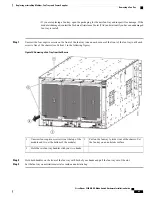a) Unscrew the screw on the center of each of the two handles on the fabric module (see Callout 1 in the following
figure).
Figure 16: Unlocking a Fabric Module from its Slot in the Chassis
Rotate both ejector handles away from the front of
the fabric module.
2
Unscrew two captive screws (one on each ejector
handle).
1
b) Rotate the two handles at least 30 degrees so that the other end of each handle no longer holds the module in the slot
(see Callout 2 in the previous figure).
Cisco Nexus 9504 NX-OS Mode Switch Hardware Installation Guide
74
Replacing or Installing Modules, Fan Trays, and Power Supplies
Removing a Fabric Module