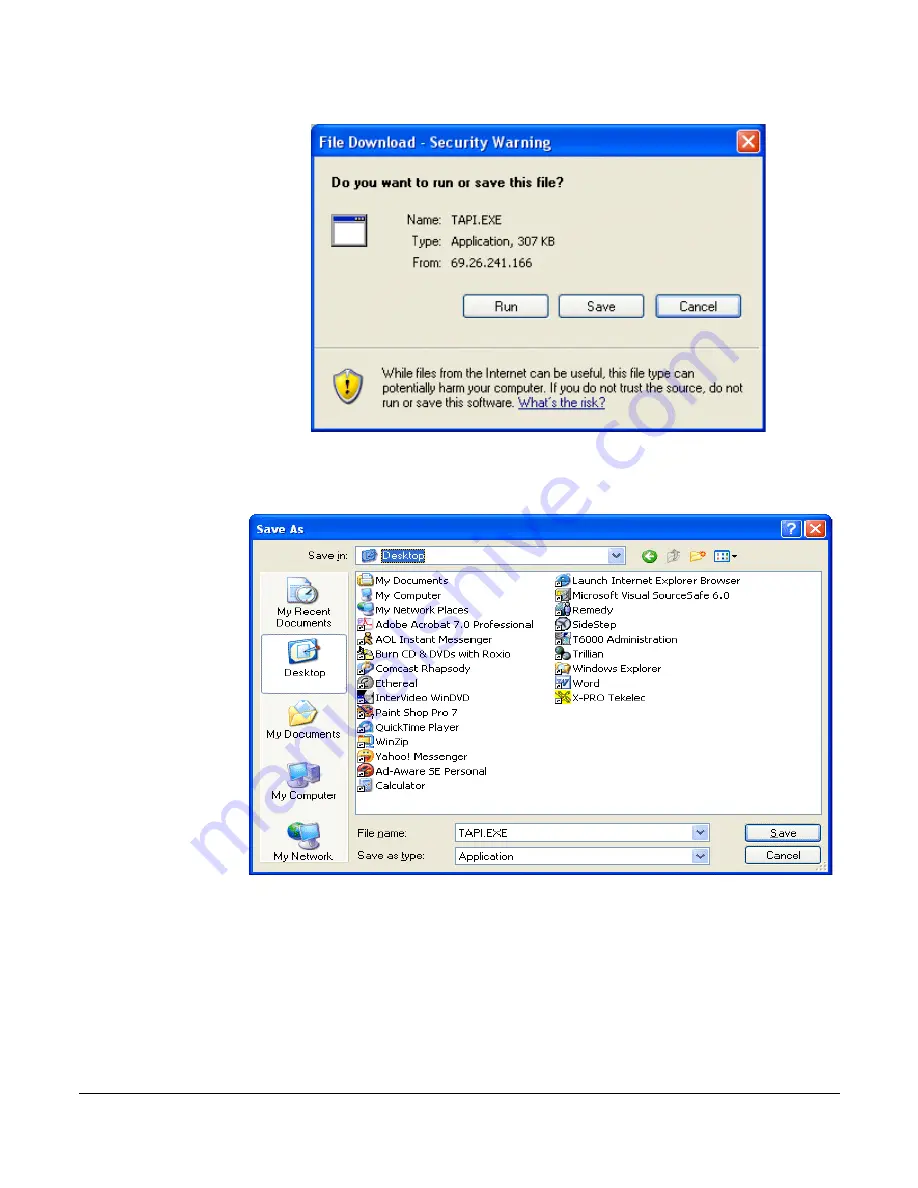
Installing the TAPI Support Software
146
Set Up Outlook for TAPI
Cisco 7960/7940 Telephone User Guide
6.
Choose where to save the TAPI.EXE file and click
Save
. This example saves
it to the desktop so that it is easy to find.
7.
Find the TAPI.EXE file (shown here on the PC desktop) and double-click it to
run the install program.
Содержание Cisco 7940
Страница 1: ...CISCO 7960 7940 TELEPHONE USER GUIDE WWW www tekelec com 620 05600070C Release 5 6 2 ...
Страница 94: ...Transfer 82 System Telephone Features Cisco 7960 7940 Telephone User Guide 620 05600070B ...
Страница 114: ...Exiting the Voice Mail System 102 Voice Mail Features Default Menu Cisco 7960 7940 Telephone User Guide 620 05600070B ...
Страница 154: ...Exiting the Voice Mail System 142 Voice Mail Features Option B Menu Cisco 7960 7940 Telephone User Guide 620 05600070B ...
Страница 184: ...I 12 Index ...
Страница 185: ......
Страница 186: ......






























