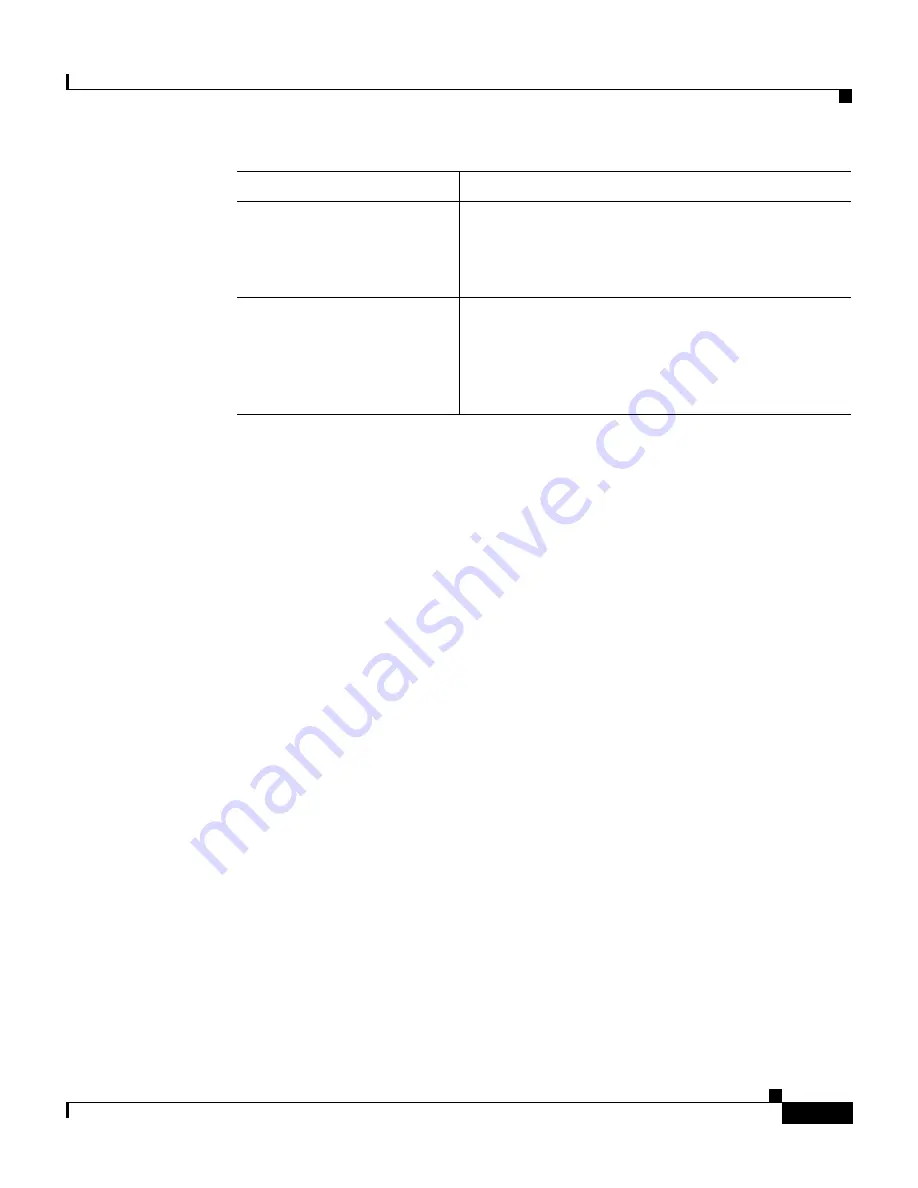
1-15
Getting Started Guide for the Catalyst Express 500 Switches
OL-9340-01
Chapter 1 Getting Started Guide
Obtaining Documentation
Obtaining Documentation
Cisco documentation and additional literature are available on Cisco.com. Cisco
also provides several ways to obtain technical assistance and other technical
resources. These sections explain how to obtain technical information from Cisco
Systems.
Cisco.com
You can access the most current Cisco documentation at this URL:
http://www.cisco.com/techsupport
You can access the Cisco website at this URL:
http://www.cisco.com
You can access international Cisco websites at this URL:
http://www.cisco.com/public/countries_languages.shtml
Product Documentation DVD
The Product Documentation DVD is a comprehensive library of technical product
documentation on a portable medium. The DVD enables you to access multiple
versions of installation, configuration, and command guides for Cisco hardware
and software products. With the DVD, you have access to the same HTML
Did you have a wireless
client running on your PC
when you connected to the
switch port?
If yes, disconnect the cable from the switch port,
disable the wireless client, and reconnect to the
switch. Press the SETUP button to continue.
Do you need to change the
switch IP address after you
have already completed the
initial setup?
Go to the
Configure > Express Setup
device
manager screen to change the switch IP address.
For more information about changing the switch
IP address, see the
User Guide for the Catalyst
Express 500 Switches
online at Cisco.com.
Checklist
Recommendation
Содержание Catalyst Express 500
Страница 4: ......










































