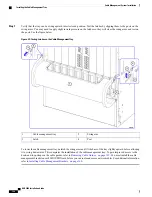Re-packaging Your RMA
If using the original Cisco box and packaging, properly place the item within the packaging material.
If using a non-Cisco shipping carton and packing material, be sure the item is properly surrounded with bubble
wrap or packaging foam to ensure restriction in movement during transport.
The use of anti-static packaging materials is highly recommended. At the very least, the item must be
enclosed in a sealed anti-static envelope or bag to prevent damage to ESD sensitive devices.
Caution
Shipping Multiple Components
The preferred method for RMA shipping requires that each component be properly packed in an individual
box.
If you must ship multiple items within the same box, be sure each part is protected in its own anti-static bag
and padded carton, and is separated from other cartons with packing foam or bubble wrap. The shipping carton
must be sturdy enough to handle the weight and size of the items within it.
Items should never be returned loosely packed and unprotected from ESD.
Important
Sealing the Shipment
The box or shipping container must be securely sealed using appropriately reinforced packaging tape. Do not
use masking or transparent (light duty) tape to secure or seal packaging.
Chassis or other large units must be covered and securely strapped down to a pallet. An unstrapped or loosely
strapped item can easily tip during transit, resulting in expensive damage and repair costs.
Labeling the Shipment
All returned items must include the RMA number (and Quote Number for Trade-In Returns) on every box
being returned.
For Trade-In Returns, a POWR tool label must be placed on the outside of each box.
These reference numbers should also be listed on the shipper's air bill.
Mislabelled or unlabeled RMAs delay the receiving and crediting processes.
Important
ASR 5500 Installation Guide
172
RMA Shipping Procedures
Re-packaging Your RMA
Содержание ASR 5500
Страница 12: ...ASR 5500 Installation Guide xii Contents ...
Страница 16: ...ASR 5500 Installation Guide xvi About this Guide Contacting Customer Support ...
Страница 40: ...ASR 5500 Installation Guide 24 Technical Specifications Chassis Grounding ...
Страница 74: ...ASR 5500 Installation Guide 58 Card Installation Save Shipping Cartons ...
Страница 88: ...ASR 5500 Installation Guide 72 MIO Port Cabling Cleaning Fiber Optic Connectors ...
Страница 112: ...ASR 5500 Installation Guide 96 System Power up show leds Command ...
Страница 130: ...ASR 5500 Installation Guide 114 Initial System Configuration Additional Configuration Tasks ...
Страница 164: ...ASR 5500 Installation Guide 148 Replaceable Components Returning Failed Components ...
Страница 186: ...ASR 5500 Installation Guide 170 Console Port to Cisco Server Cabling Configuration ...
Страница 192: ...ASR 5500 Installation Guide 176 RMA Shipping Procedures Rear Cards ...