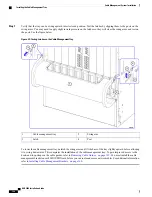Lowering the Cable Management Tray
Step 1
At the rear of the chassis, apply slight upward pressure at the base of the cable management tray.
Step 2
Flip the latches on the swing arms upward and free of the posts.
Step 3
Lower the tray until it rests against the chassis.
Step 4
If you are removing an MIO/UMIO card, refer to
Detaching Network Cables from the Card Bracket, on page 165
.
Otherwise, remove the circuit card as described in the
Remove and Replace the Circuit Card
section of the
Replaceable
Components
chapter.
Step 5
Proceed to
Raising the Cable Management Tray, on page 166
.
Detaching Network Cables from the Card Bracket
Step 1
Cut the nylon cable ties or open the hook-and-loop straps that secure network cables to the MIO/UMIO card.
Step 2
Unplug the cable connectors starting from the top ports.
The ends of all network cables should be labeled with their slot/port terminations. If this has not been done,
you should label each cable as you disconnect it.
Important
Step 3
Move the cable bundles away from the MIO/UMIO. You may have to re-open the hook-and-loop straps in the cable
management tray to free the cables.
Step 4
Remove the MIO/UMIO card as described in
Remove and Replace the Circuit Card
section of the
Replaceable Components
chapter.
Never use the cable management bracket as a "handle" to remove or lift an MIO/UMIO. The bracket is not
designed to support the weight of an MIO/UMIO.
Caution
Reconnecting Network Cables to the Card Bracket
Step 1
The replacement MIO/UMIO card should have a cable management bracket pre-installed as described in
Management Brackets, on page 160
Step 2
Route the cables and secure them to the bracket as described in
Routing and Securing Network Cables, on page 162
Step 3
Proceed to
Raising the Cable Management Tray, on page 166
ASR 5500 Installation Guide
165
Cable Management System Installation
Lowering the Cable Management Tray
Содержание ASR 5500
Страница 12: ...ASR 5500 Installation Guide xii Contents ...
Страница 16: ...ASR 5500 Installation Guide xvi About this Guide Contacting Customer Support ...
Страница 40: ...ASR 5500 Installation Guide 24 Technical Specifications Chassis Grounding ...
Страница 74: ...ASR 5500 Installation Guide 58 Card Installation Save Shipping Cartons ...
Страница 88: ...ASR 5500 Installation Guide 72 MIO Port Cabling Cleaning Fiber Optic Connectors ...
Страница 112: ...ASR 5500 Installation Guide 96 System Power up show leds Command ...
Страница 130: ...ASR 5500 Installation Guide 114 Initial System Configuration Additional Configuration Tasks ...
Страница 164: ...ASR 5500 Installation Guide 148 Replaceable Components Returning Failed Components ...
Страница 186: ...ASR 5500 Installation Guide 170 Console Port to Cisco Server Cabling Configuration ...
Страница 192: ...ASR 5500 Installation Guide 176 RMA Shipping Procedures Rear Cards ...