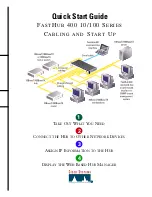Corporate Headquarters
Cisco Systems, Inc.
170 West Tasman Drive
San Jose, CA 95134-1706
USA
http://www.cisco.com
Tel: 408 526-4000
800 553-NETS (6387)
Fax: 408 526-4100
European Headquarters
Cisco Systems Europe s.a.r.l.
Parc Evolic, Batiment L1/L2
16 Avenue du Quebec
Villebon, BP 706
91961 Courtaboeuf Cedex
France
http://www-europe.cisco.com
Tel: 33 1 6918 61 00
Fax: 33 1 6928 83 26
Americas
Headquarters
Cisco Systems, Inc.
170 West Tasman Drive
San Jose, CA 95134-1706
USA
http://www.cisco.com
Tel: 408 526-7660
Fax: 408 527-0883
Asia Headquarters
Nihon Cisco Systems K.K.
Fuji Building, 9th Floor
3-2-3 Marunouchi
Chiyoda-ku, Tokyo 100
Japan
http://www.cisco.com
Tel: 81 3 5219 6250
Fax: 81 3 5219 6001
Cisco Systems has more than 200 offices in the following countries. Addresses, phone numbers, and fax numbers are listed on the
C i s c o C o n n e c t i o n O n l i n e W e b s i t e a t h t t p : / / w w w . c i s c o . c o m .
Argentina
•
Australia
•
Austria
•
Belgium
•
Brazil
•
Canada
•
Chile
•
China (PRC)
•
Colombia
•
Costa Rica
•
Czech Republic
•
Denmark
England
•
France
•
Germany
•
Greece
•
Hungary
•
India
•
Indonesia
•
Ireland
•
Israel
•
Italy
•
Japan
•
Korea
•
Luxembourg
•
Malaysia
Mexico
•
The Netherlands
•
New Zealand
•
Norway
•
Peru
•
Philippines
•
Poland
•
Portugal
•
Russia
•
Saudi Arabia
•
Scotland
•
Singapore
South Africa
•
Spain
•
Sweden
•
Switzerland
•
Taiwan, ROC
•
Thailand
•
Turkey
•
United Arab Emirates
•
United States
•
Venezuela
AccessPath, Any to Any, AtmDirector, the CCIE logo, CD-PAC, Centri, the Cisco Capital logo,
CiscoLink
, the Cisco Management Connection logo, the Cisco Net
Works
logo, the
Cisco Powered Network logo, the Cisco Press logo, the Cisco Technologies logo, ClickStart, ControlStream, DAGAZ, Fast Step, FireRunner, IGX, IOS, JumpStart, Kernel Proxy,
LoopRunner, MGX, Natural Network Viewer, NetRanger, NetRanger Director, NetRanger Sensor, NetSonar,
Packet
, PIX, Point and Click Internetworking, Policy Builder, Precept,
RouteStream, Secure Script, SMARTnet, SpeedRunner, Stratm, StreamView,
The Cell
, TrafficDirector, TransPath, ViewRunner, VirtualStream, VlanDirector, Workgroup Director, and
Workgroup Stack are trademarks; Changing the Way We Work, Live, Play, and Learn, Empowering the Internet Generation, The Internet Economy, and The New Internet Economy
are service marks; and BPX, Catalyst, Cisco, Cisco IOS, the Cisco IOS logo, Cisco Systems, the Cisco Systems logo, Enterprise/Solver, EtherChannel, FastHub, ForeSight,
FragmentFree, IP/TV, IPX, LightStream, LightSwitch, MICA, Phase/IP, StrataSphere, StrataView Plus, and SwitchProbe are registered trademarks of Cisco Systems, Inc. in the U.S. and
certain other countries. All other trademarks mentioned in this document are the property of their respective owners. (9811R)
78-5566-01