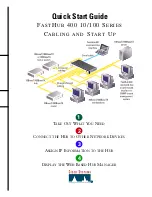2
Connect the Hub to Other Network Devices
24
RPS
10
100
MODE
1x
16x
2x
3x
4x
5x
6x
7x
8x
9x
10x
11x
12x
13x
14x
15x
24x
17x
19x
20x
21x
22x
23x
18x
10BaseT/100BaseTx
10BaseT/100BaseTX
network port (RJ-45)
10BaseT or
100BaseTX port
(RJ-45)
Ethernet cable
(not supplied)
Maximum cable length:
328 ft (100 m)
Note: Use a straight-through cable to
connect two ports when one of the ports is
designated with an
X
. Use a crossover cable
to connect two ports when both ports are
designated with an
X
.
Connect the Hub to Servers,
Routers, and Workstations
•
Connect a Category 3, 4, or 5
straight-through
cable to any 10/100
port on the hub and to a 10BaseT port
on the workstation, server, or router.
•
Connect a Category 5
straight-through
cable to any 10/100 port on the hub and
to a 100BaseTX port on the
workstation, server, or router.
Connect the Hub to Switches
and Other Hubs
•
Connect a Category 3, 4, or 5
crossover
cable to any 10/100 port on the hub and
to a 10BaseT port on the target switch
or hub.
•
Connect a Category 5
crossover
cable to
any 10/100 port on the hub and to a
100BaseTX port on the target switch or
hub.