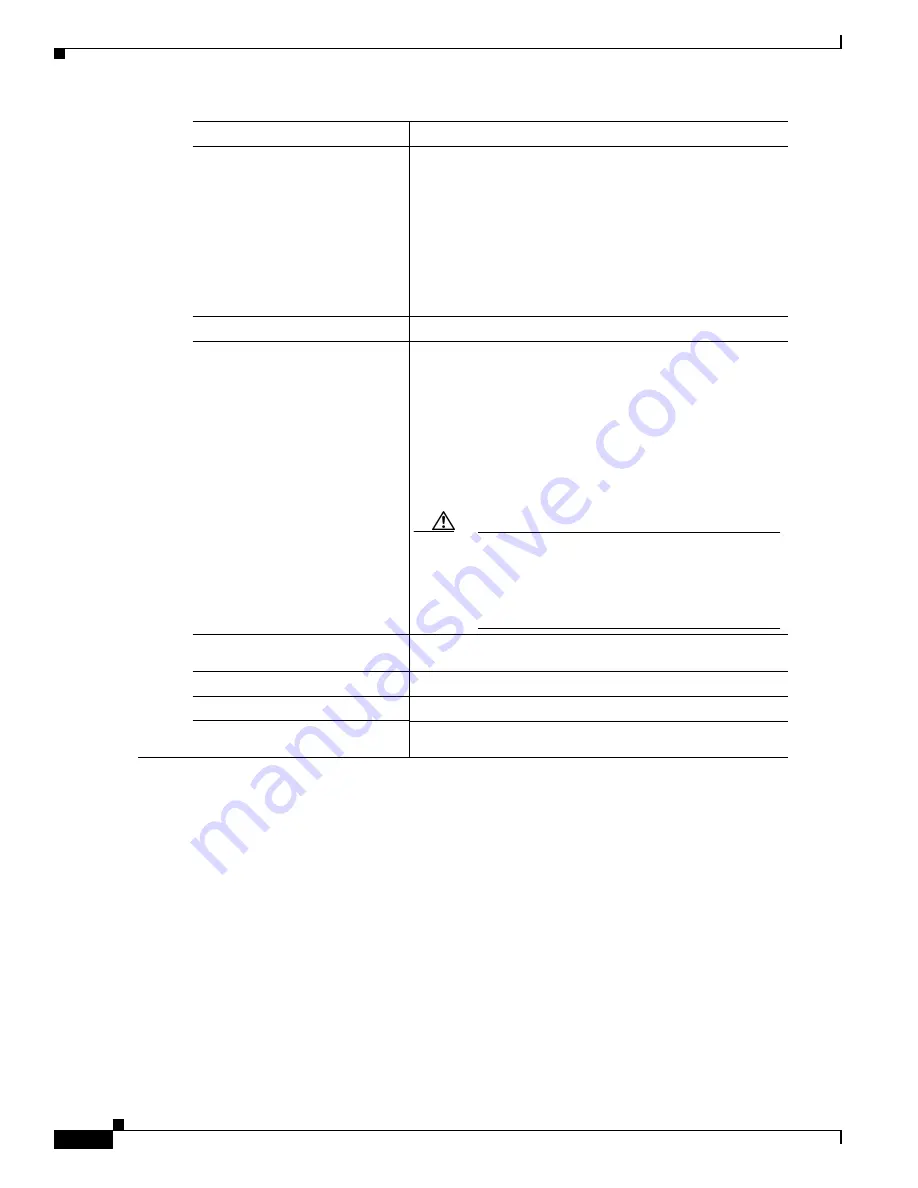
3-32
Software Configuration Guide for Cisco 2600 Series, Cisco 3600 Series, and Cisco 3700 Series Routers
OL-1957-03
Chapter 3
Configuring with the Command-Line Interface
Configuring 1-Port ADSL WAN Interface Card
Verifying ATM Configuration
Use the following commands to verify configuration:
•
To verify current configuration and to view the status for all controllers, use the show
running-config command.
•
To view ATM controller statistics, use the show controllers atm slot/port command.
•
To verify the PVC status, use the show atm vc command. Make sure that active PVCs are up.
•
To help identify ATM-related events as they are generated, use the debug atm events command.
•
To indicate what interfaces are having trouble, use the debug atm errors command.
•
To identify an entry for the ATM interface you configured and to show an entry for the ATM slot/port
you configured, use the show ip route command.
•
To display the configured list of ATM static maps to remote hosts on an ATM network, use the show
atm map command.
Step 7
Router(config-if-vc)#
encapsulation
{aal2 |
aal5ciscoppp
| aal5mux |
aal5nlpid
| aal5snap}
(Optional) Configure the ATM adaptation layer (AAL) and
encapsulation type.
•
aal2—AAL2
•
aal5ciscoppp—Cisco PPP over AAL5
•
aal5mux—AAL5+MUX
•
aal5nlpid—AAL5+NLPID
•
aal5snap—AAL5+LLC/SNAP (the default)
Step 8
Router(config-if-vc)# exit
Exit from interface-atm-vc configuration mode.
Step 9
Router(config-if)# dsl
operating-mode
{ansi-dmt |
auto
| itu-dmt |
splitterless
}
Configure the ADSL interface to operate in a specified
mode:
•
ansi-dmt—ANSI full rate mode per T1.413 (ITU
G.DMT Issue 1)
•
auto—Automatic detection mode
•
itu-dmt—ITU full rate mode (ITU G.DMT Issue 1)
•
splitterless—G.lite mode per ITU G.992.2
Caution
This command is for testing or lab environments
only. Using a configuration other than the
default configuration for the DSL operating
mode can lead to unpredictable behavior on the
ADSL line.
Step 10
Router(config-if)# no
shutdown
Activate the ATM interface.
Step 11
Router(config-if)# exit
Exit from ATM interface configuration mode.
Step 12
Router(config)# exit
Exit from global configuration mode.
Step 13
Router# show interface atm
1/0
Verify the ATM interface configuration.
Command
Purpose






























