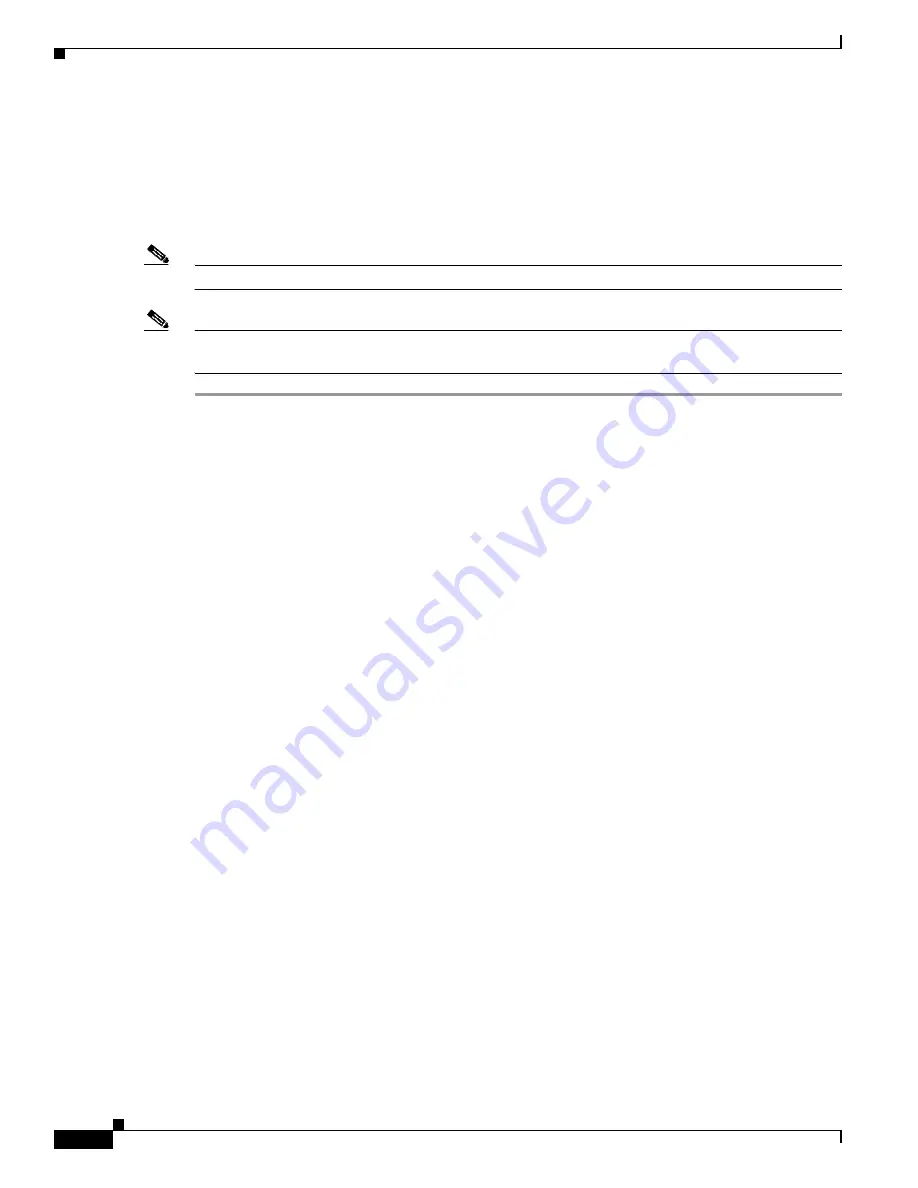
4-4
Cisco Connected Grid Routers 2010 Hardware Installation Guide
OL-21559-01
Chapter 4 Configuring the Router
Performing the Initial Configuration on the Router
Cisco IOS Configuration Fundamentals Configuration Guide
, Release 12.4, Part 2: Cisco IOS User
Interfaces:Using AutoInstall and Setup:
http://www.cisco.com/en/US/docs/ios/fundamentals/configuration/guide/12_4/cf_12_4_book.html
This section explains how to configure a hostname for the router, set passwords, and configure an
interface for communication with the management network.
Note
The following example and the user entries (in
bold
) are shown as examples only.
Note
If you make a mistake while using the setup command facility, you can exit and run the setup command
facility again. Press
Ctrl-C
, and enter the
setup
command in privileged EXEC mode (
Router#
).
Step 1
Enter the setup command facility by using one of the following methods:
•
From the Cisco IOS CLI, enter the
setup
command in privileged EXEC mode:
Router>
enable
Password:
<password>
Router#
setup
--- System Configuration Dialog ---
Continue with configuration dialog? [yes/no]:
You are now in the Setup Configuration Utility.
The following steps and the user entries (in bold) are shown as examples only.
If you make a mistake while using the setup command facility, you can exit and run the
setup command facility again. Press
Ctrl-C
, and enter the setup command at the privileged
EXEC mode prompt (Router#). For more information on using the setup command facility, see
The Setup Command chapter in
Cisco IOS Configuration Fundamentals
Command Reference
,
Release 12.2T:
http://www.cisco.com/en/US/docs/ios/12_2t/fun/command/reference/122tfr.html
Step 2
To proceed using the setup command facility, enter
yes
.
Continue with configuration dialog? [yes/no]:
At any point you may enter a question mark '?' for help.
Use ctrl-c to abort configuration dialog at any prompt.
Default settings are in square brackets '[]'.
Basic management setup configures only enough connectivity.
Would you like to enter basic management setup? [yes/no]:
yes
Step 3
Enter a hostname for the router (this example uses myrouter):
Configuring global parameters:
Enter host name [Router]:
my router
Step 4
Enter an enable secret password. This password is encrypted (for more security) and cannot be seen
when viewing the configuration.
The enable secret is a password used to protect access to
privileged EXEC and configuration modes. This password, after
entered, becomes encrypted in the configuration.






























