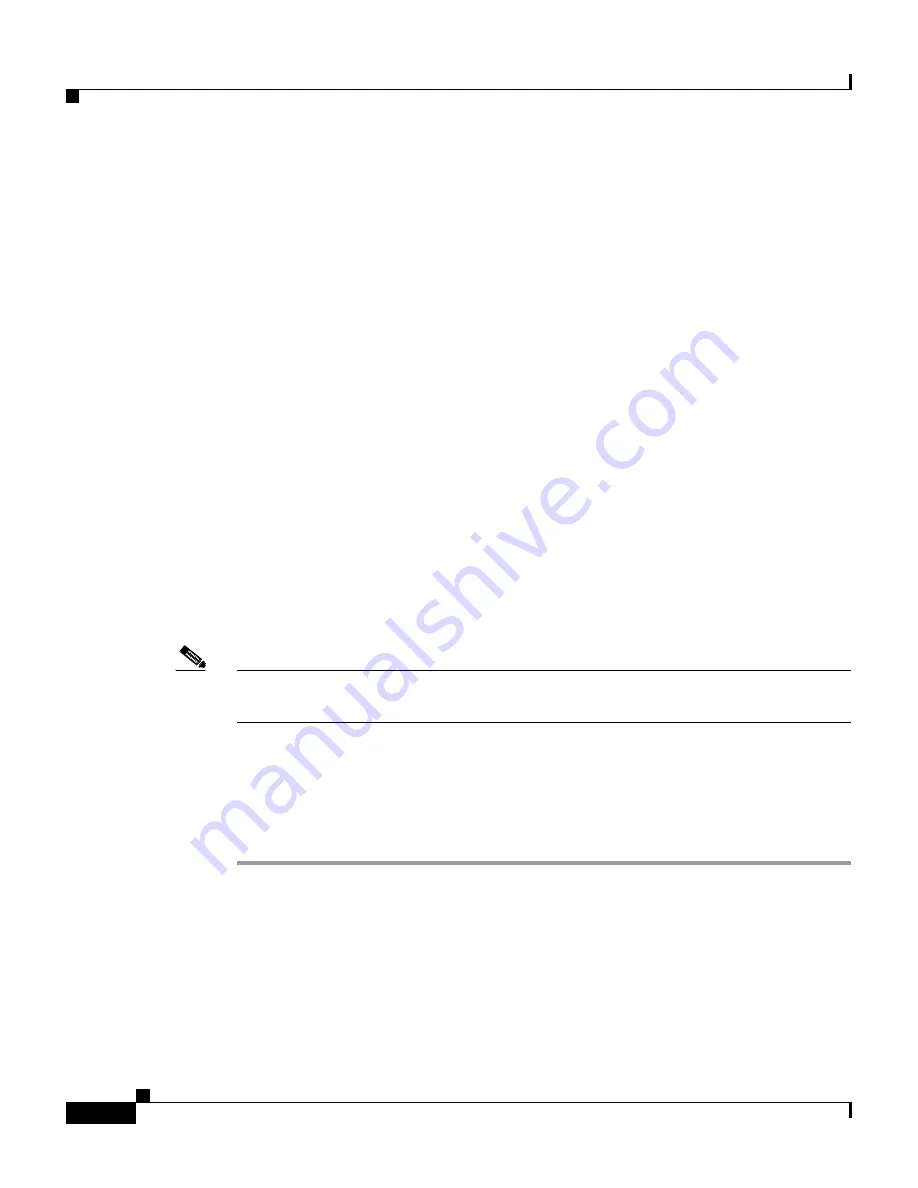
Chapter 3 Troubleshooting
Recovering a Lost Password
3-2
Cisco 1760 Modular Access Router Hardware Installation Guide
78-13342-03
Recovering a Lost Password
This section describes how to recover a lost enable password and how to enter a
new enable secret password.
Password recovery consists of the following major processes:
•
Determining the Configuration Register Value
With this process, you determine the configuration of the router, so that you
may restore the configuration after the password is recovered.
•
Resetting the Router
With this process, you reconfigure the router to its intial startup
configuration. You then display the enable password, if one is used.
•
Resetting the Password
If you are using an enable secret password, you enter a new password with
this process. You then restore the router to its prior configuration.
•
Resetting the Configuration Register Value
If you are using an enable password, you use this process to restore the router
to its prior configuration.
Note
See the “Hot Tips” section on Cisco.com for additional information on replacing
enable secret passwords.
Determining the Configuration Register Value
Follow these steps to determine the configuration register value:
Step 1
Connect an ASCII terminal or a PC running a terminal-emulation program to the
console port on the router. See the
“Connecting a PC”
section in Chapter 2,
“
Installation
.”
Step 2
Configure the terminal to operate at 9600 baud, 8 data bits, no parity, 1 stop bit
and no flow control.
Step 3
Reboot the router by pressing the power switch to the off ( 0 ) position and then
to the on ( | ) position.
Содержание 1760 - VPN Bundle Router
Страница 4: ......
Страница 18: ...Preface Conventions xx Cisco 1760 Modular Access Router Hardware Installation Guide 78 13342 03 ...
Страница 19: ...xxi Cisco 1760 Modular Access Router Hardware Installation Guide 78 13342 03 Preface Conventions ...
Страница 106: ...Appendix E E 4 Cisco 1760 Modular Access Router Hardware Installation Guide 78 13342 03 ...
















































