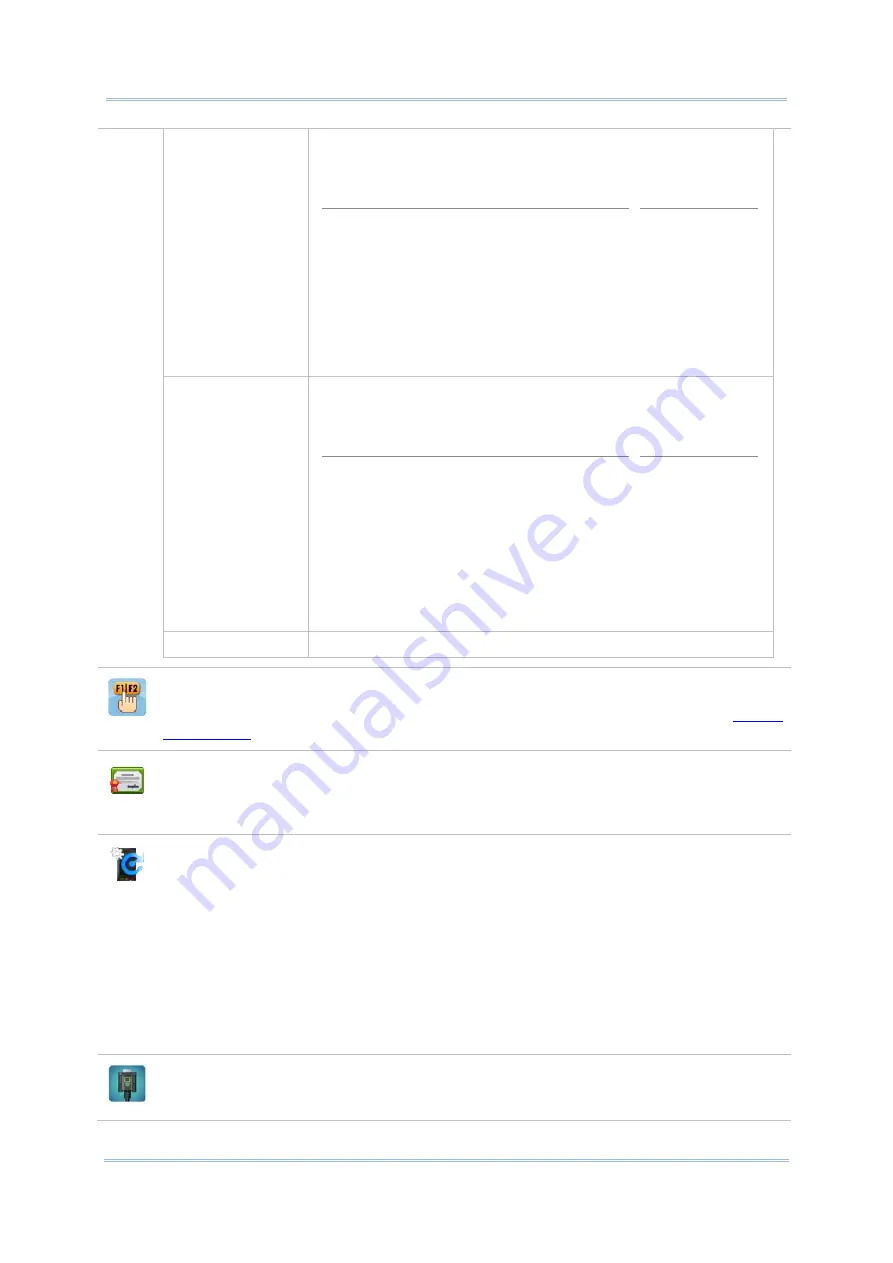
226
CP55 Mobile Computer
Reference Manual
Battery Power
Sets the screen backlight timeout on battery power and whether to
trigger screen/keypad light-up upon pressing a key.
Option
Default Settings
Turn off LCD backlight if device is not used
for:
Checked;
2 min
Turn off keypad backlight if device is not
used for:
Checked;
10 sec
Turn on LCD backlight when a button is
pressed or the screen is tapped
Checked
Turn on keypad backlight when a button is
pressed
Checked
External Power
Sets the screen backlight timeout on external power and whether
to trigger screen/keypad light up upon pressing a key.
Option
Default Settings
Turn off LCD backlight if device is not used
for:
Checked;
2 min
Turn off keypad backlight if device is not
used for:
Unchecked
Turn on LCD backlight when a button is
pressed or the screen is tapped
Checked
Turn on keypad backlight when a button is
pressed
Checked
Profile
Sets backlight profiles or restores them back to default.
BUTTON ASSIGNMENT
Redefines key functions under keypad’s normal and function mode. See
for more details.
CERTIFICATES
Views or deletes the digital certificates used by some applications to access some
secured networks.
CLEAN BOOT
Allows clean boot of the mobile computer, which eliminates all user data and
restores the mobile computer back to factory settings.
A confirmation key is required for clean boot.
A warning message will show asking for confirmation before the mobile
computer re-boots and starts the clean boot process.
Make sure you have completed data backup to an external storage before
performing clean boot.
It is recommended to have the mobile computer connected to an external power
source when performing clean boot.
COM PORT MAPPING
Maps the physical UART port to COM ports 1 through 9.
Содержание CP55
Страница 1: ...Windows Embedded Handheld 6 5 CP55 Mobile Computer WEH Version 1 00 ...
Страница 8: ...0700 ...
Страница 9: ...DECLARATION OF CONFORMITY ...
Страница 10: ...Version Date Notes 1 00 Nov 7 2014 Initial release RELEASE NOTES ...
Страница 16: ......
Страница 100: ...84 CP55 Mobile Computer Reference Manual ...
Страница 209: ...193 Chapter 7 More Applications 6 Signature utility is installed on the mobile computer s Start Screen ...
Страница 232: ...216 CP55 Mobile Computer Reference Manual ...
Страница 252: ...236 CP55 Mobile Computer Reference Manual ...
Страница 262: ...246 CP55 Mobile Computer Reference Manual ...
Страница 272: ...256 CP55 Mobile Computer Reference Manual ...
Страница 282: ...266 CP55 Mobile Computer Reference Manual ...
Страница 284: ...268 CP55 Mobile Computer Reference Manual ...
















































