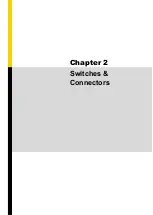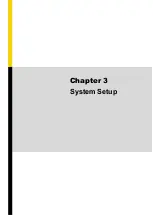CS
-
100
-
P2100 Series | User Manual
38
3.2 Installing a Half Size Mini PCIe Card
1.
Locate the Mini PCIe socket on the system board.
2.
Use two screws provided on adapter bracket to fasten the card and bracket together.
3.
Tilt the Mini PCIe card at a 45-degree angle and insert it into the socket until the golden
finger connector of the card seated firmly.
45°
Содержание CS-100/P2100 Series
Страница 14: ...CS 100 P2100 Series User Manual 14 Chapter 1 Product Introductions ...
Страница 26: ...CS 100 P2100 Series User Manual 26 Chapter 2 Switches Connectors ...
Страница 27: ...CS 100 P2100 Series User Manual 27 2 1 Location of Switches and Connectors 2 1 1 Top View 2 1 2 Bottom View ...
Страница 36: ...CS 100 P2100 Series User Manual 36 Chapter 3 System Setup ...
Страница 60: ...CS 100 P2100 Series User Manual 60 ...
Страница 62: ...CS 100 P2100 Series User Manual 62 Chapter 4 BIOS Setup ...
Страница 81: ...CS 100 P2100 Series User Manual 81 Chapter 5 Product Application ...
Страница 84: ...CS 100 P2100 Series User Manual 84 ...
Страница 91: ...CS 100 P2100 Series User Manual 91 Reference Input Circuit Reference Output Circuit ...
Страница 92: ...CS 100 P2100 Series User Manual 92 Chapter 6 Optional Modules Accessories Pin Definitions and Settings ...