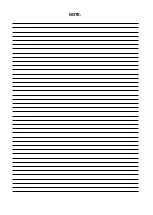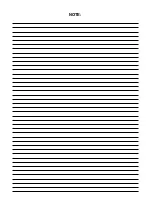CIAS Elettronica S.r.l.
Ed. 1.2
Installation Handbook
Page
68
of
73
ERMO 482X3
PRO
To
read
the present barrier number selected operate as follow:
•
Rotate decimal switch
SW3
(tens column) until the first red led (
D13
) becomes ON.
•
Rotate decimal switch
SW2
(units column) until the second red led (
D12
) becomes ON.
The reading values will be included between 01 and 99. The value 00 means barrier 100, this
is the default value, used when a fatal error occurs and the default parameters are
automatically used. To modify the present barrier number it is necessary to set, by means of
the two switches SW3 and SW2 a new value and then push the button S2.
q.
Select by the “function switch”
SW1 position 9.
The
monitor threshold
adjusting phase is
activated. The two monitor thresholds are set under and over the rest field value. They are
necessary to determine the
start “save event” phase in the file of the monitor receiver. When one
of these two thresholds is exceeded by the variation of the received signal, the recording starts.
To
read
the present monitor threshold value operate as follow:
•
Rotate decimal switch
SW3
(tens column) until the first red led (
D13
) becomes ON.
•
Rotate decimal switch
SW2
(units column) until the second red led (
D12
) becomes ON.
The reading values will be included between 05 and 80 (
default value 15
).
To
modify
the present monitor threshold value operate as follow:
•
Rotate decimal switch
SW3
(tens column) and
SW2
(units column) to the desired value
•
push the button S2.
r.
Select by the “function switch”
SW1 position A.
The
higher
monitor threshold
adjusting
phase is activated. Such as the points n. and o., for the correct operation of the "FSTD"
system, also the higher monitor threshold must be set to a higher value than that set in step q.
To
read
the present higher monitor threshold value operate as follow:
•
Rotate decimal switch
SW3
(tens column) until the first red led (
D13
) becomes ON.
•
Rotate decimal switch
SW2
(units column) until the second red led (
D12
) becomes ON.
The reading values will be included between 05 and 80 (
default value 15
).
To
modify
the present higher monitor threshold value operate as follow:
•
Rotate decimal switch
SW3
(tens column) and
SW2
(units column) to the desired value
•
Push the button S2.
s.
Select by the “function switch”
SW1 position B
. The enable/disable standby battery status
test phase is activated (paragraph 3.2.2).
To
read
the present standby battery status test value operate as follow:
•
Rotate decimal switch
SW3
(tens column) on position 0 (the first red led
D13
becomes
ON).
•
Rotate decimal switch
SW2
(units column) on position 0 or 1: if the second red led (
D12
)
becomes ON at position 0 then the test is disable, otherwise (position 1) the test is
active.
Default value 00 (test disable).
To
activate
the standby battery status test operate as follow:
•
Rotate decimal switch
SW3
(tens column) on position 0
•
Rotate decimal switch
SW2
(units column) on position 1
•
Push the button S2.
To
disable
the standby battery status test operate as follow:
•
Rotate decimal switch
SW3
(tens column) on position 0
•
Rotate decimal switch
SW2
(units column) on position 0
•
Push the button S2.