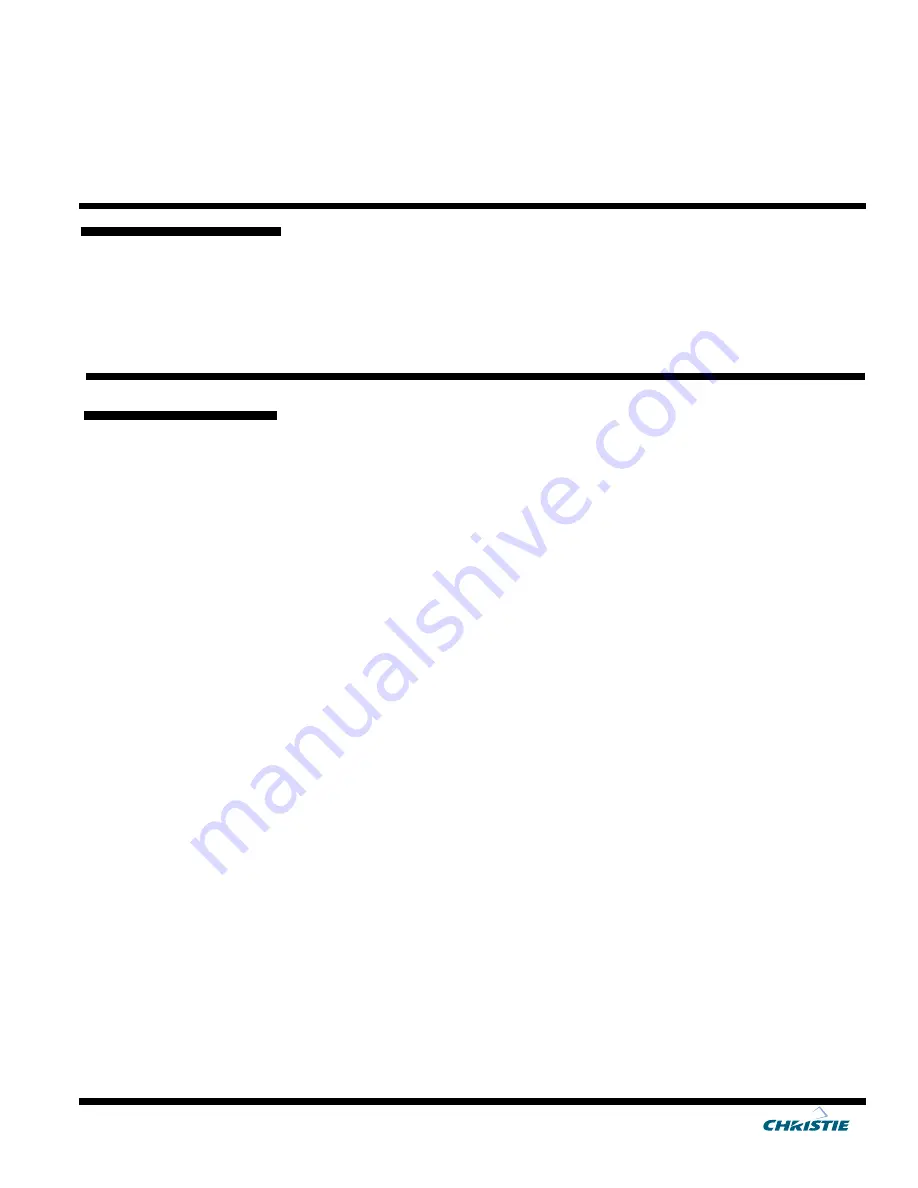
RPMSP Series
Installation Guide
013-100147 Rev.1 (06/05)
1. Overview................................................................................................................ page 1
2. Unpacking the Projector................................................................................................. 2
3. Projector Configuration ................................................................................................. 2
4. Projector Throw Distance and Mounting ....................................................................... 9
5. Projection Lens Focus .................................................................................................... 9
6. Adjusting the 6-Axis Adjuster ...................................................................................... 10
7. Software Setup Guide for First Time Installations ....................................................... 11
Appendix A: Projector Dimensions & Throw Distance.................................................... 13
Use this guide together with the User’s Manual for complete installation, operation
and maintenance information. This guide provides all the necessary setup information
to successfully install any of the following RPMSP Series projectors in rear screen -
lens horizontal or rear screen - lens vertical configurations:
•
RPMSP-500Xe 38-GFX208-xx (0.7:1 lens)
•
RPMSP-500Xe 38-GFX209-xx (1.16:1 lens)
•
RPMSP-D100U 38-GFX210-xx (0.7:1 lens)
•
RPMSP-D100U 38-GFX211-xx (1.16:1 lens)
In general, the following steps must be completed to successfully setup your
projector:
1. Unpack the projector.
2. Choose the projector’s configuration; lens-vertical or lens-horizontal.
3. Calculate throw distance, position and mount projector.
4. Connect
sources.
5. Power projector on.
6. Adjust projection lens for focus and lateral image color.
7. Adjust software to optimize image on one or multiple screens.
It is recommended that you keep all manuals with the projector for quick and easy
reference. NOTES: 1) Unless otherwise stated, the information provided in this guide
applies to all RPMSP projector models. 2) All illustrations are a graphical
representation only and may not exactly represent your specific projector model. Use
as reference only.
The following tools and hardware are required for projector installation:
•
mounting hardware (shipped with the projector)
•
#1 Phillips screwdriver
•
assorted ball drivers (provided in User’s Kit)
•
User Manual and Installation Guide
Contents
1. Overview
Tools
Required
'
















