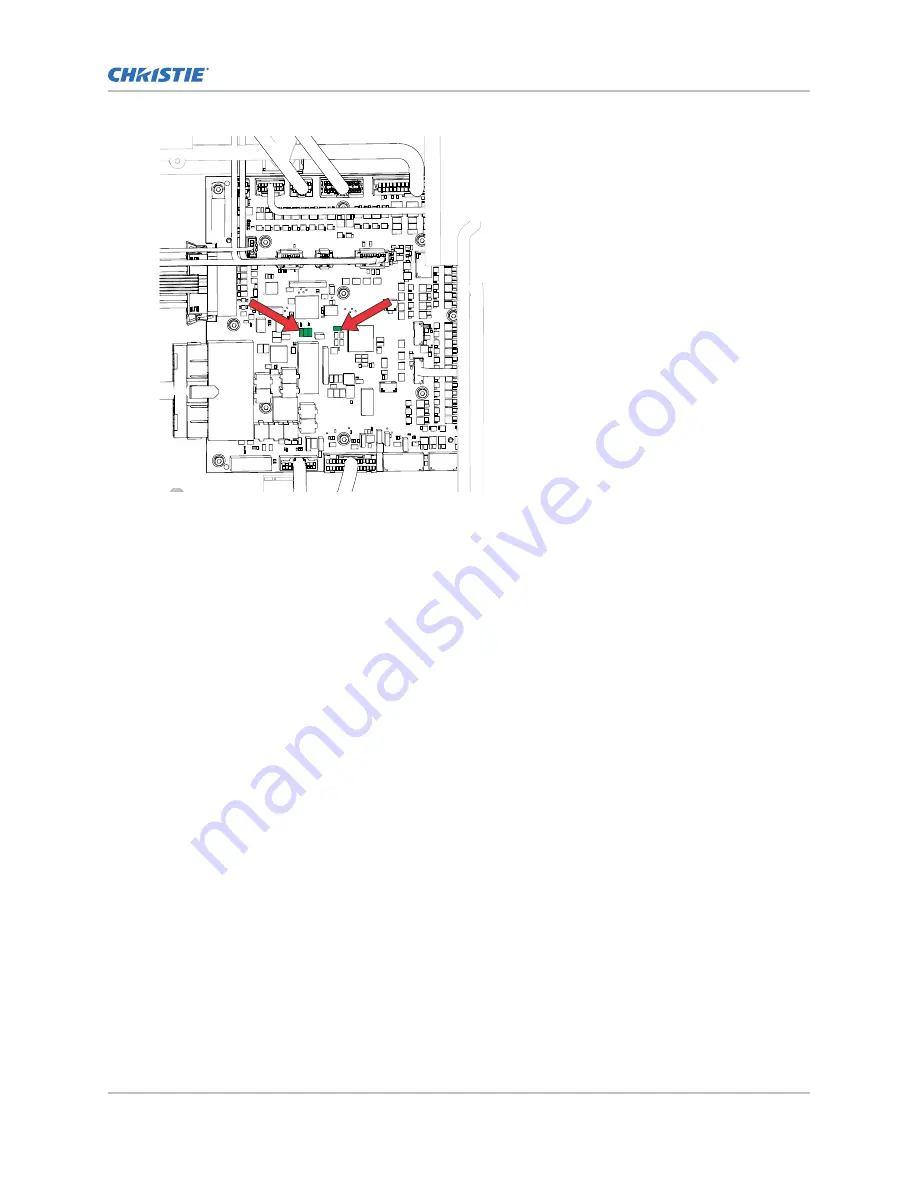
4. Check the laser optical subsystem (LOS) serial number and run the interrogator, which will
capture the subtype ID. Provide the information to Technical Support.
If the LOS is programmed with the wrong subtype ID, it does not allow some or all lasers to
turn on.
Cannot move the laser slider to 100%
Why can I not move the red laser slider to 100%?
Details
The maximum ambient temperature setting determines the maximum allowable red laser power.
Optimally, 25°C ambient temperature provides maximum power; however, any deviation from the
optimal temperature, can limit the power, which is reflected on the red laser slider.
Some configurations may not reach 100% but the projector can still achieve maximum brightness.
Resolution
Change the maximum ambient temperature to 25°C to give the maximum allowable red laser power.
RGB sliders greyed out
Why are the red, green, and blue (RGB) sliders greyed out?
Details
Either the lasers are not on or LiteLOC
™
is enabled.
4K40-RGB troubleshooting
4K40-RGB Technical Reference–Troubleshooting
11
020-103239-01 Rev. 1 (09-2020)
Copyright
©
2020 Christie Digital Systems USA, Inc. All rights reserved.
Содержание Mirage 4K40-RGB
Страница 1: ...Technical Reference 020 103239 01 4K40 RGB Troubleshooting...
Страница 21: ......







































