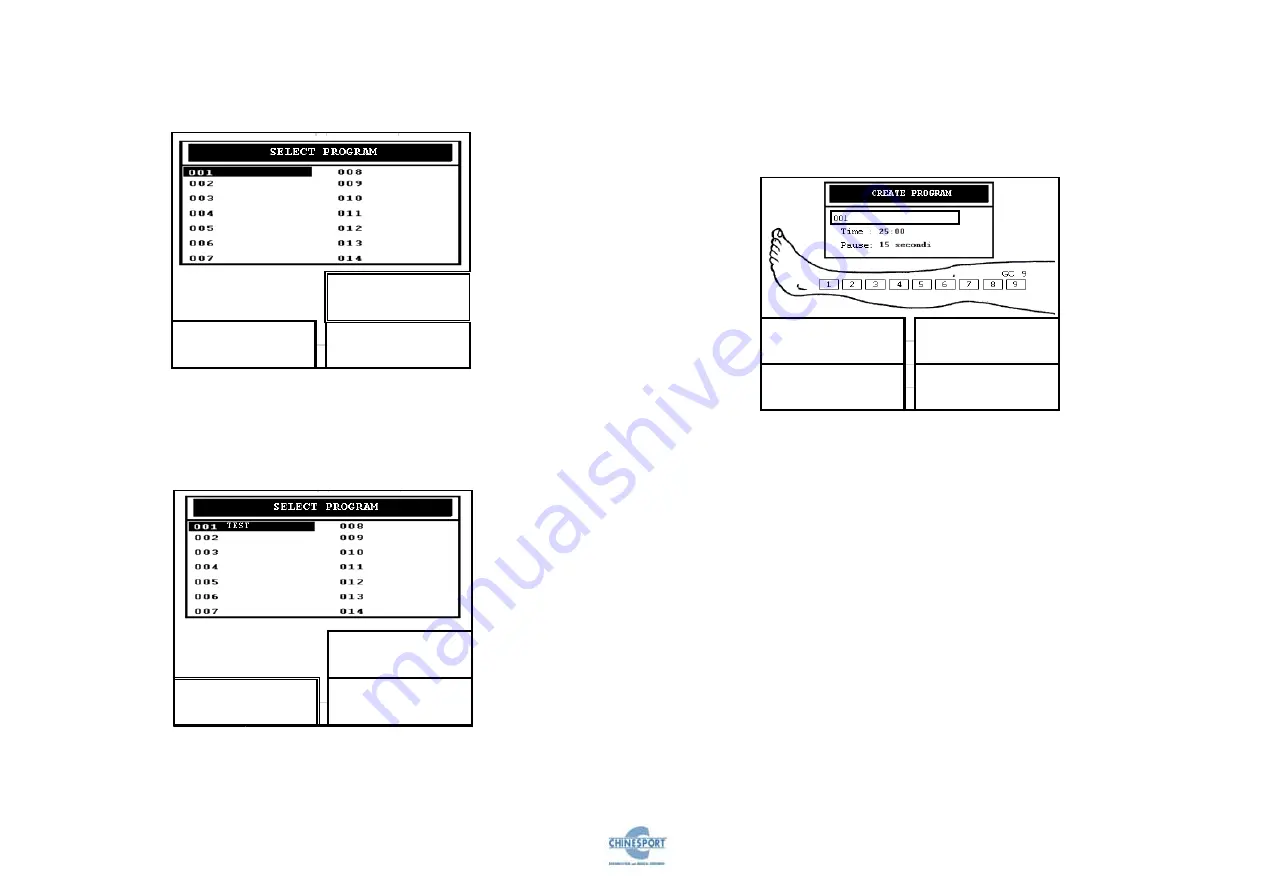
ARTIPRESS
16
Pressing the EXIT button, the operation of memory support selection is cancelled
and the operator is redirected to the screenshot of pic. 5.
Fig. 17
On the contrary, by pressing the button corresponding to the SMART CARD
PROGR. function, the memory support selected to create a program is the SMART
CARD (as the frame around the SMART CARD PROGR button shows). Pressing
this button, it will appear the following screen:
Fig.18
In case of unsuccessful reading of the smart-card (due to a non insertion or to a non
correct insertion of the smart-card in the dedicated slot), pushing the PROGR.
SMART-CARD button will appear a WARNING message which indicates that the
smart-card is not inserted.
After selecting the memory support to create a program, select one of the available
lines which will house the new program
For example, when selecting the 001 line of the user memory, the following
screenshot will be displayed:
Fig. 19
In this screenshot it is possible to :
-
name to the program, pressing the encoder knob on the menu chosen
-
change the length of the treatment, changing the parameter TIME , then
pushing the encoder knob for enable the modification routine
-
change the length of the pause between the inflation of a sector and the
successive one, changing the parameter PAUSE , then pushing the encoder
knob for enable the modification routine
To change the parameters values, follow the hereunder stated instructions :
-
turn the encoder knob until the cursor is located on the parameter to adjust
-
press the encoder knob in correspondence with the parameter selected ; the
parameter selected will then be highlighted, and will therefore be
modifiable
-
turn the encoder knob (clockwise for increasing values, anticlockwise for
decreasing values ) until the desired parameter value
-
press the encoder knob to confirm the new parameter value selected and
exit the modification routine
User Program
Smart-Card Progr. Exit
User Program
Smart-Card Progr. Exit
Phases
Exit
Modify pressure
Select Kitpoint





























