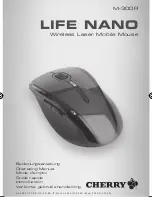8
Congratulations!
When you select a quality product from Cherry, you've
always made the right choice. Cherry is a registered
brand of ZF Electronics GmbH.
The following features in particular set your
LIFE NANO
apart:
• The freedom of no cables with a range of 5 m
• The receiver can remain in the laptop during
transportation
• Integrated receiver stowing capability
• Multistation-capable: Several mice can be used in
the same room without interfering with each other
• The red LED indicates that the batteries need to be
replaced in good time
• Laser sensor with changeable resolution for fine-
detail work with the DPI switches on top of the
mouse (800/1600 dpi)
• Browser navigation: Forward and backward with the
side mouse buttons
• KeyM@n software enables you to program the
buttons on your mouse however you like (free
download at:
www.cherry.de/english/service/
download.php
)
For information on additional products, downloads, and
much more, please visit
www.cherry.de
or
www.cherrycorp.com
We hope you enjoy your new
LIFE NANO
.
Your Cherry Team
1 Tips
1.1 Surface under the mouse
A bright, structured surface under the mouse increases
the efficiency of the mouse and ensures optimum
detection of movement.
A reflective surface is not suitable for use under the
mouse.
1.2 Cleaning the mouse
Caution!
Damage may be caused by harsh cleaning agents or
liquids in the mouse
1 Do not use solvents such as gasoline or alcohol and
scouring agents or scouring sponges for cleaning.
2 Prevent liquids from entering the mouse.
1 Clean the mouse with a slightly damp cloth and some
mild cleaning agent (e.g. dishwashing liquid).
2 Dry off the mouse with a soft, lint-free cloth.
1.3 Disposal of the old unit
Dispose of the old unit via a collecting point
for electronic scrap or via your dealer.
1.4 Disposal of the battery
The unit contains an alkaline battery. Please
do not charge this battery.
Do not dispose of used batteries in normal
household waste. Batteries contain potentially
harmful substances that can damage the environment
and endanger public health. Please take your batteries to
a commercial disposal site or a recycling center run by
your local authority. This service is statutory and free of
charge. Please only throw used batteries into the
designated containers.
All standard and rechargeable batteries are recycled,
which enables valuable raw materials, such as iron, zinc
and nickel to be recovered. Recycling batteries is the
easiest way to contribute toward protecting the
environment.
Thank you for your cooperation.
1.5 RSI syndrome
RSI syndrome
RSI stands for "Repetitive Strain Injury". RSI results from
small, continually repeated movements.
Typical symptoms are discomfort in the fingers or neck.
For further information see:
www.cherry.de/english/
service/servicedownload_rsi.htm
1 Set up your workspace for maximum ergonomic bene-
fit.
2 Position the keyboard and mouse in such a way that
your upper arms and wrists are on either side of your
body and are stretched out.
3 Take several short breaks, with stretching exercises if
necessary.
4 Change the position of your body often.
2 Troubleshooting
1 Check that the battery is inserted correctly and has
sufficient power.
2 Connect the receiver to another USB port on the PC.
3 Technical data
Designation
Value
Supply voltage mouse
1.0 ... 1.6 V SELV
Supply voltage receiver
5.0 V/DC ±5 % SELV
Current consumption mouse
max. 15 mA
Current consumption
receiver
typ. 30 mA
Battery type mouse
1 alkaline battery,
type AA (LR6)
Storage temperature
–20 °C ... +60 °C
Operating temperature
0 °C ... +40 °C
Operating Manual
Содержание LIFE NANO M-300R
Страница 2: ...2 2 4 GHz LIFE NANO Receiver...