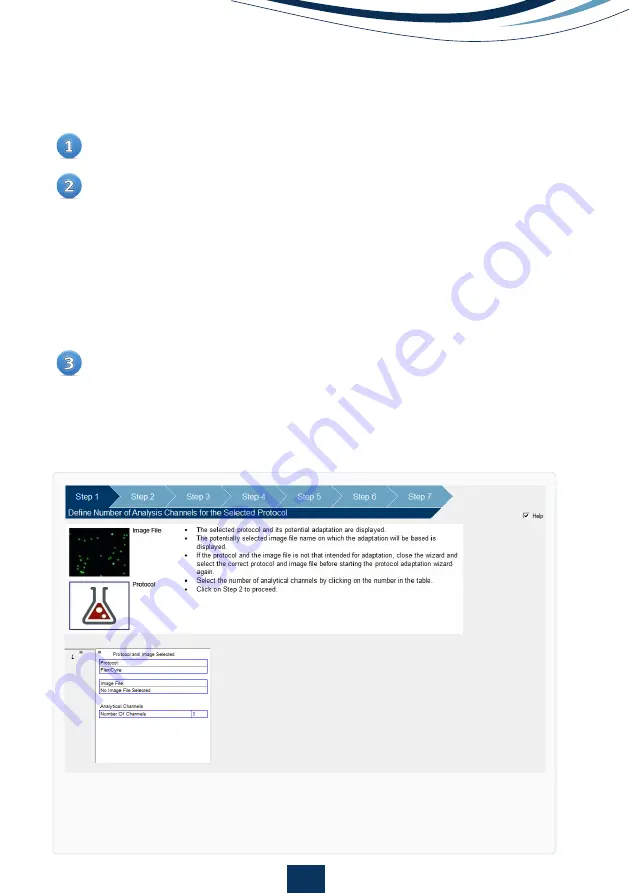
3
Optional:
If a sample has already been run, the wizard can be opened by right
clicking the image file name, and generic data analysis can be set up (See
Template Setup).
Figure 2
.
Protocol Adaption Wizard allows the user to define protocols by adjusting
the FlexiCyte™ parameters as described in the help section.
Editing Image Capture and Analysis Parameters
Open ‘Protocol Adaption Wizard’ (Fig. 2) located under ‘Tools’ on the
main menu bar.
Follow the on-screen help to select:
• The number of analytical channels (see fig. 3 for the available
channels)
• Masking method
• Light sources (LEDs)
• Exposure times
• Emission filters
• Minimum number of cells to analyze
• Whether to include or exclude aggregated cells
A new title must be given to any adapted protocols.



















