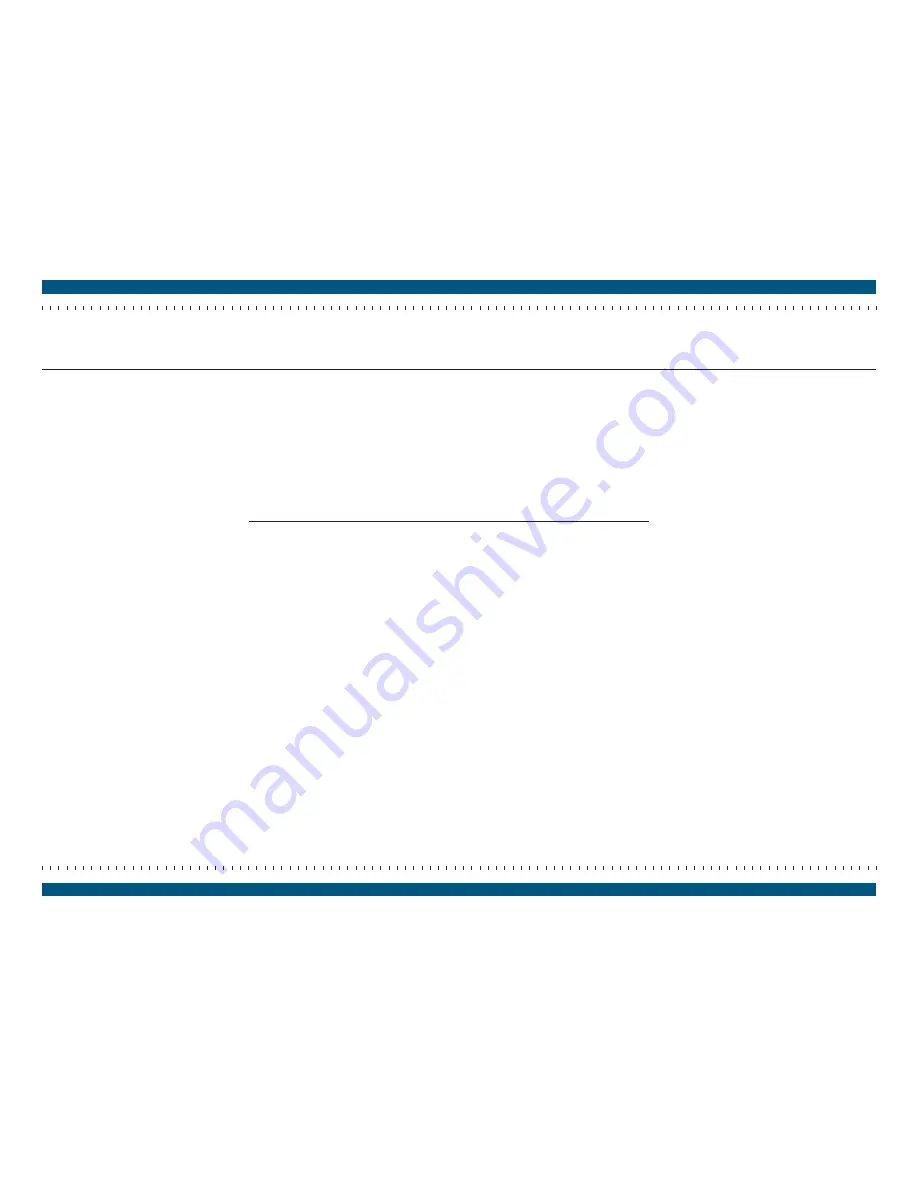
Appendix:
Adding Additional Storage for DVR Recording
General
The CheckVideo Gateway can act as a Digital Video Recorder (DVR), continuously recording video that can be displayed on the CheckVideo Portal. By default,
the Gateway uses 32 GB of onboard storage. Immediately after being powered up or reset, the Gateway will begin recording to its 32 GB of onboard storage
unless you have connected an external storage device.
Do You Need Additional Storage?
As a rule, continuous recording of video requires at least 1.4 GB of storage per camera, per day. So if you only need a few days worth of storage, the 32 GB of
onboard storage should be sufficient. But if you want to have several weeks or months worth of video, you can instead use up to 1 TB of external storage.
The storage device must have at least 500 MB available and is not over 1 TB in size. Note that if your storage device has a FAT32 or other non-EXT3 format, it
will be automatically reformatted to EXT3 and all stored data on that device will be lost when it is connected to the CheckVideo Gateway. This reformatting
process may take some time (e.g., 20+ minutes for a 500 GB device). Recording won’t begin until reformatting is completed.
Once you begin using an external storage device you won’t be able to retrieve video that had been stored on the 32 GB of onboard storage.
page 23
CheckVideo Gateway for Mobile Broadband Networks Installation Guide



































