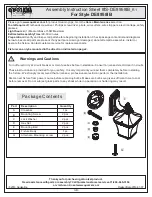SlimPAR PRO W USB GRR
ES
11
Valores DMX
9-CH
Canal
Función
Valor
Porcentaje/Configuración
1
Atenuador
000
ó
255 0–100%
2
Blanco cálido
000
ó
255 0–100%
3
Blanco frío
000
ó
255 0–100%
4
Ámbar
000
ó
255 0–100%
5
Macros de color
(tiene preferencia
sobre C 2-4)
000
ó
015 Sin función
016
ó
255 Macros de color
6
Estroboscopio
000
ó
015 Sin función
016
ó
255 Estroboscopio, slow to fast
7
Modo
000
ó
031 Sin función
032
ó
063 Efecto pulso 0–100%
Canales 2-4
deben estar
activos
064
ó
095 Efecto pulso 100%–0%
096
ó
127 Efecto pulso 100%–0%–100%
128
ó
159 Transición fade automática
160
ó
191 Transición instantánea automática (3 colores)
192
ó
223 Transición instantánea automática (7 colores)
224
ó
249 Modo activación por sonido (3 colores)
250
ó
255 Modo activación por sonido (7 colores)
8
Velocidad de
programa
(cuando el C 7 está
entre 032-223)
000
ó
255 Velocidad de lenta a rápida
Sensibilidad al
sonido
(cuando el
C 7 está entre
224–255)
000
ó
010 Sin función
011
ó
255 Sensibilidad baja a alta
9
Velocidad
atenuador
000
ó
051
Ajuste de la velocidad del atenuador desde la
pantalla
052
ó
101 Modo velocidad del atenuador apagado
102
ó
152 Modo velocidad del atenuador 1 rápida
153
ó
203 Modo velocidad del atenuador 2 intermedia
204
ó
255 Modo velocidad del atenuador 3 lenta
4-CH
Canal
Función
Valor
Porcentaje/Configuración
1
Atenuador
000
ó
255 0–100%
2
Blanco cálido
000
ó
255 0–100%
3
Blanco frío
000
ó
255 0–100%
4
Ámbar
000
ó
255 0–100%
3-CH
Canal
Función
Valor
Porcentaje/Configuración
1
Blanco cálido
000
ó
255 0–100%
2
Blanco frío
000
ó
255 0–100%
3
Ámbar
000
ó
255 0–100%
Содержание SlimPAR Pro W USB
Страница 1: ...Quick Reference Guide ...