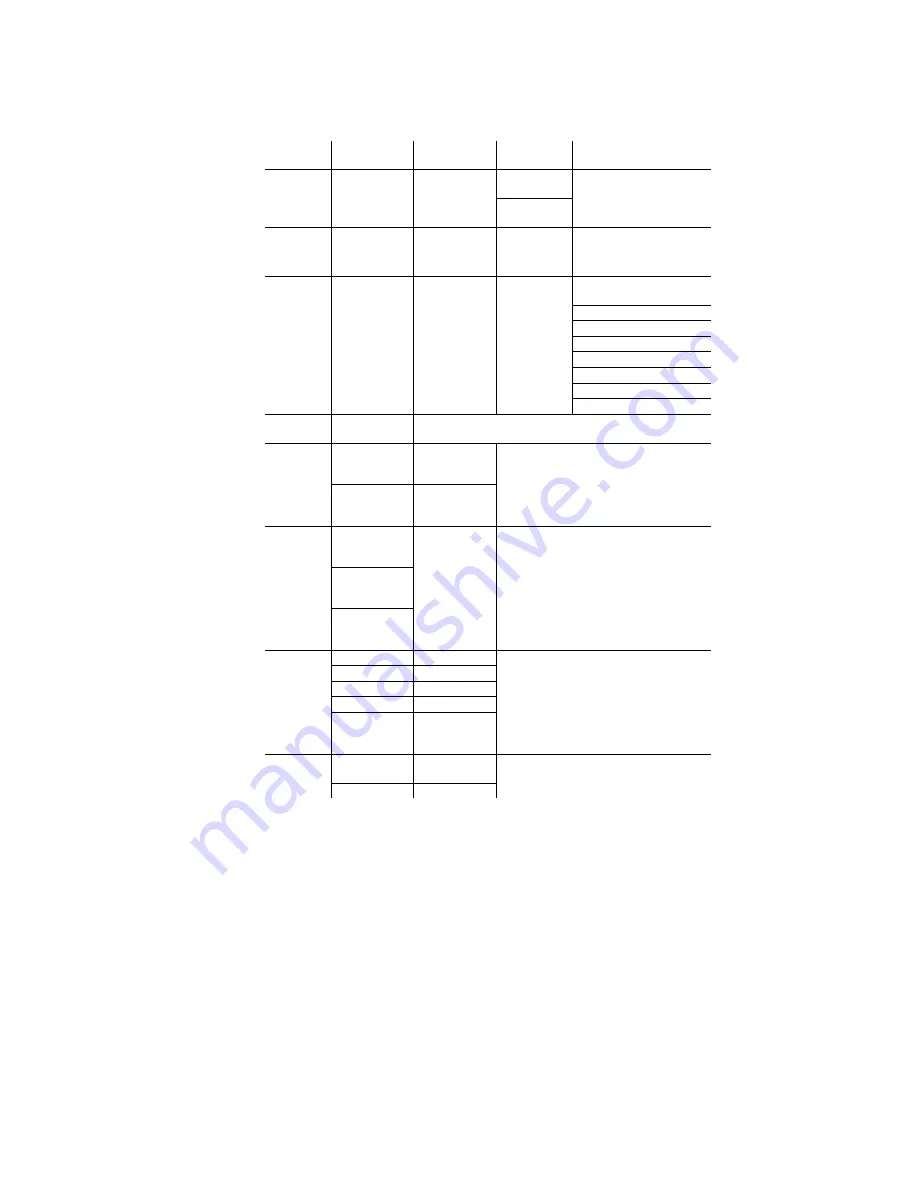
COLORdash™ Quad User Manual
20
3/30/2009 4:01 PM
Menu Map
M
AIN
F
UNCTION
S
ELECTION
S
ELECTION
S
ELECTION
S
ELECTION
Wash
program
Wash [1]
Wash [8]
Edit
Step time
[001]
[255]
Fade time
[001]
[255]
Effect
program
Effect [1]
Effect [8]
Edit
Speed
[001]
[100]
Custom
program
Custom [1]
Custom [8]
Edit
Scene [1]
Scene [100]
ID address [000*]
[100]
(*0 = all units)
Step time [000]
[255]
Fade time [000]
[255]
Red [000]
[255]
Green [000]
[255]
Blue [000]
[255]
Module [001]
[006]
Strobe [000]
[020]
Play
schedule
Schedule
Clock
Time now
I.e.
12/31/2006
13:50:24
Edit time
I.e.
12/31/2006
13:50:24
Schedule
Wash [1]
Wash [8]
Start>>>End
00:00>>00:00
Effect [1]
Effect [8]
Custom [1]
Custom [8]
Settings
DMX address
[001]
[255]
Range
[001]
[066]
Allow edit
[YES]
[NO]
Detect device
>>>
Reset to
Factory
settings
[YES]
[NO]
Password
Password
ON/OFF
[ON]
[OFF]
Set password
[ ]
Wash Program
1. Select from the eight existing [
Wash
] programs and it will instantly play.
2. Set the [
Step time
] and the [
Fade time
] in the [
Edit
] function if desired.
3. The unit of time is 5 seconds and it can be adjusted between 1 and 255.
Effect Program
1. Select from the eight existing [
Effect
] programs and it will instantly play.
2. Vary the [
Speed
] of the effect between 1 and 255.
Custom Program
1.
Select from the eight existing [
Custom
] programs and it will instantly play.
2.
Enter the [
Edit
] section to create or edit program.
3.
You can create or edit up to 100 scenes. To program less than 100 scenes, set the [
Step time
] of the
scene
after
your last scene to 0.


























