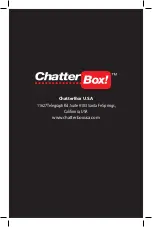Factory default reset
To initialize all settings and set the unit back to the factory default setting, long press
MAIN FUNCTION button and MINUS (-) button at the same time for 8 seconds
All saved information of pairing, saved FM radio channels, and language setting will
be deleted.
15. SOFTWARE UPGRADE
Download the new version of the software available from the ChatterBox website
(www.chatterboxglobal.com)
The method how to install the software is given at the homepage.
16. SUPPORT
Precaution
• Although BiT-3 is Water Resistance, please keep the product away from heavy rain
and water. Exposing the product to heavy rain or water for a long time may result
in damage to the product.
• Store or use the product at temperatures of -15°C ~ +50°C. Too high and too low
temperatures may damage, shorten capacity and life of the battery, or may cause
the product to be inoperative.
• Keep the product out of direct sunlight. Exposing the product to direct sunlight may
damage the electrical circuit and battery. It is particularly dangerous to expose the
product to direct sunlight in a closed vehicle in summer.
• Do not apply any physical impact to the unit. It may cause circuit and battery prob
-
lem.
• Do not disassemble the unit. It may cause a serious functional disorder and disas
-
sembled unit will not be able to have the warranty service.
• Poor handling, physical impact, electrical shock, dropping or rough handling may
cause a functional failure and result in a serious damage to the product.
• Do not use chemical cleansers such as Benzol, Acetone and do not apply any type of
strong chemicals to clean the product.
• Keep the product away from the reach of children and animals.
15
Содержание BiT-3
Страница 1: ......
Страница 2: ......
Страница 23: ......
Страница 24: ...ChatterBox U S A 11627Telegraph Rd Suite 103 Santa Fe Springs California USA www chatterboxusa com ...