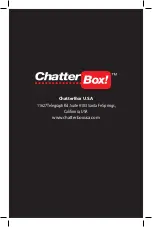③
Press and hold POWER buttons of both units for 8 seconds until the LED flashes
in red and blue alternately.
④
Short press the POWER button of any one of two units which becomes master
unit. You can hear “Intercom Mode 1” announcement and the red LED flashes
fast indicating intercom pairing started. (Do not press POWER buttons of those
two units at the same time)
⑤
After pairing is completed, the blue LED slowly flashes twice.
⑥
After the intercom pairing is completed, turn both BiT-3 units off and turn on
again before making an intercom call.
Intercom Connection / Disconnection
Short press POWER button once will finish intercom mode and automatically bring
the unit back to the previous mode (music mode or FM radio mode).
Automatic disconnection
When two BiT-3 are using intercom mode, if they are separated in a distance, you can
hear a beep sounds every 15 seconds. This beep sounds last 2 minutes and intercom
mode is disconnected automatically and goes back to music mode or FM radio mode.
If you want to connect intercom again, short press POWER button once. (disconnecting
distance subject to the environment)
11. UNIVERSAL INTERCOM PAIRING
Universal Intercom is a 1:1 communication connecting with other brand product.
Before starting the Universal Intercom connection, be sure to make BiT-3 to be the
master. In case the other brand intercom becomes the master, we cannot give you
the explanation.
Universal Intercom pairing method when BiT-3 becomes master
①
Make sure the power of the BiT-3 is turned off.
②
Press the POWER button for 8 seconds until the red and blue LEDs flash alternately.
③
Pressing the POWER button of BiT-3 twice will cause the blue LED to flash
rapidly and you can hear "Intercom Mode 2" voice prompt and the unit enters
into Universal Intercom Pairing mode.
12
Содержание BiT-3
Страница 1: ......
Страница 2: ......
Страница 23: ......
Страница 24: ...ChatterBox U S A 11627Telegraph Rd Suite 103 Santa Fe Springs California USA www chatterboxusa com ...